boots up but touch screen wont work to unlock the screen
Recently dropped phone in a puddle. pulled out the battery and dried it out for around 3-4 days days now under and mild mild heat lamp. the phone doesnt get hot, just warm. The other day i booted it up and got to the screen lock screen. But the touch screen wont work at all. anything i can do?
History:
had dropped it previously and phone continued to work. has a single crack across the screen but never lost the ability to use the touch screen at all. basically no affect. Then something went wrong with the charging port on the phone i believe. The phone wont charge or recognize something plugged in the micro usb port. So, i found an external battery charger and have been getting my phone to work that way.
Это хороший вопрос?
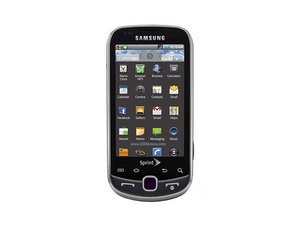
 2
2  2
2 
 1
1 






6 Комментариев
Have you tried to plug it in while disassembled and measured the input at the micro usb port? From left to right it should be:
1 VCC Red +5 VDC
2 D- White Data -
3 D+ Green Data +
4 ID May be N/C, GND or used as an attached device presence indicator (shorted to GND with resistor)
5 GND Black Ground
из oldturkey03
My skill level stops at Vcc +5VDC and ground. not sure what white or green data is. From what I can tell though prior to taking it apart. The phone receives no signal of power or anything from the micro usb port. I believe inside the phone a connection must be torn. But i have a means of charging my phone using external batteries. I just need to get my touch screen working from the looks of it.
из Sprinter
i droped my screen and its not working i recently fixed the screen after i cracked it. it will go to the lock screen but it is still not working i dont know what to do i would like to get a response fast because i need my phone
из nichole2468
How can I bypass the screen lock when the touchscreen is not working
из Denise Burns
Can you remove the pin from lock screen without being able to use touchscreen
из Denise Burns
Показать 1 больше комментариев