Phone is not turning on. Keeps showing Samsung?
Today I downloaded a .zip (1% Battery Mod) file from this page:
http://www.galaxyyarchive.info/2013/07/1...
I went to recovery mode and clicked 'apply update from .zip file' and opened that downloaded file. Then i rebooted my phone again. Since then, whenever i turn on my phone it keeps flashing Samsung continuously and doesn't start.
What should I do?
Это хороший вопрос?

 3
3  2
2  1
1 



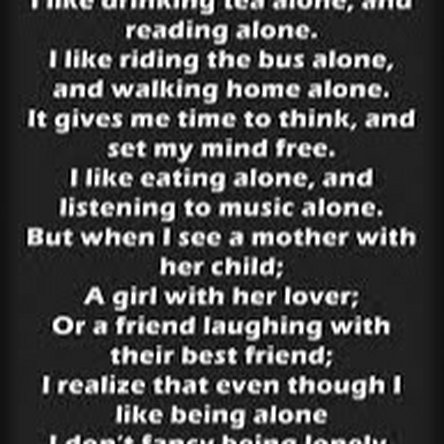



28 Комментариев
For me it just shows "samsung galaxy y 5360 " and not able to boot and not able to go to recovery mode also ....pls help
из sudharsan
what the answer for this question?
из bong
Hi I'm Vishwa
I kept my S3560 mob for charging longer time by then it is not powering on, I tried hard reset however im unable to power on my mob.. is there any troubleshooting step that i can perform and resolve this issue...
из Vishwa
as you described ,the must could be hard bricked.
из ashutosh bharti
Has anybody figured out how too fix it yet or ?
из Lj
Показать 23 больше комментариев