Digitizer keeps touching itself. Need help with it
Hello. So about 3 weeks ago i ordered digitizer for my broken iPad 2. The digitizer was cracked but it was working well and had no phantom/ghost touches. So i decided to replace the digitizer since i had experience with it. I've replaced at least 9 digitizers so im pretty familiar with the whole procedure. So i got a new digitizer, dissasembled my iPad and the weirdest things started happening. When i installed the new digitizer my iPad started touching itself. It would open apps, write on keyboard and etc. I thought i did something wrong so i double checked the installation and everything seemed to be fine, but it still had those phantom touches. So i asked for a replacement for the digitizer and they sent me a new one. But it had the same exacts issues. So i thought it was something wrong with digitizers from that guy. SO i ordered new digitizer from other seller and installed it but it had the same issue. I tried using compressed air cans to clean the slot for the cable from dust. But nothing worked. I tried using Kapton tape (im not sure if i used it correctly tho) to seperace the screen from the aluminum body but it didnt work either. I tried everything. I did the hard reset on it , updated to latest firmware , check the installation 3 times and all the other things. What might be the problem and what would be a fix for it?
Это хороший вопрос?
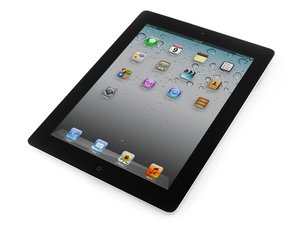
 1
1 
 71
71  41
41