Touch screen not working after replaced screen & digitizer
I purchased the parts from ifixit and replaced the LCD and digitizer just like the instructions said, did this a few times just in case I missed something and yet the unit comes up when you push on the power button... but when you swipe it does nothing...
any ideas? I noticed that there was a different part number on the new digitizer and the old one I replaced.. I know part numbers do not always stay the same so this probably is not the issue.
Any help would be appreciated, my 13 year old is going thru Minecraft video withdrawals.
Thanks
Это хороший вопрос?
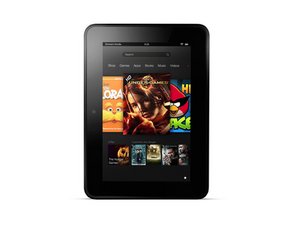
 1
1