iMac Not Powering On; all 3 LEDs are unlit
Hi!
I have a late 2006 iMac "Core 2 Duo" 2.16 20-Inch (A1207; last of white plastic models). It's been fine until today, but is suddenly powered off and won't turn on--no noise, lights, fans…nada.
I've:
- reset the SMC
- tried different power cords and outlets
- removed and reseated RAM
- opened it: none of 3 diagnostic LED lights are lit
At this point I'm assuming it's the power supply, but wanted to make sure before I buy another. Thanks!
- Mark -
Это хороший вопрос?

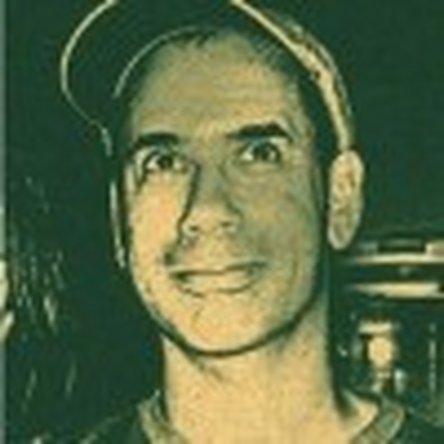
 3
3 
 1,1к
1,1к  2,6к
2,6к