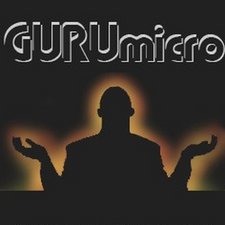Logic board does not recognize the home button?
I've replaced the ribbon cables to the iPhone home button, and the home button was still not recognized. I went ahead and tested the home button that I repaired in another phone and it worked fine. It is evident that it is the logic board that doesn't recognize the home button functions. It appears as though this phone encountered some water. Any help to get this resolved would be excellent!
Это хороший вопрос?

 1
1 
 336
336  145
145