In the last few months I have done this on 4 iMacs and 1 MacBook Air. All worked perfectly.
2015 MacBook Air, Voila Reve nvme adapter, Hynix P31 500GB nvme ssd
2017 iMac 21.5", Voila Reve adapter, Hynix P31 1TB
2014 iMac 27", Voila Reve adapter, Crucial P3 1TB
2017 iMac 27", Sintech adapter, Samsung 970 Evo Plus 1TB
2017 iMac 27", Sintech adapter, Samsung 970 Evo Plus 1TB
Here's the Voila Reve adapter that I got from Amazon:
https://amzn.eu/d/4OzpBLV
I made sure that all the SSDs were on the latest firmware before installing them. This is easiest on a Windows PC, but it's doable on a Mac with Samsung drives.
Before you install the nvme drive, the Mac MUST have already been upgraded to High Sierra. Better to make sure it is already on Big Sur or above.
A Mac that has not already been upgraded to High Sierra or above will not see an nvme drive at all. Big Sur upgraded the firmware in the Mac to prevent the sleep issues many people experience with 3rd party drives.
It takes a bit of time to strip and reassemble an iMac to do this (1-2hrs depending on your experience), but it's a 5 minute job with MacBook Airs and Pros. Then its just the lengthy process of reinstalling MacOS and restoring data if needed.
Best of luck everybody.
Был ли этот ответ полезен?
Проголосовали
Отменить
Оценка
0
Отмена
Scroll through this thread to find the appropriate place for this comment. Then, click "Attach comment to this post" to move it.

 4
4  2
2  1
1 



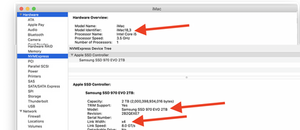



21 Комментариев
Can we leave the Fusion drive in after we install the NVMe?
из clueluzz
A Fusion Drive is physically two drives made up of the SATA drive and the PCIe Blade Drive, so you'er not adding a drive here you’re trading one drive for another.
If you need performance I don't recommend Fusion Drives, I recommend dual dedicated drives. The Blade SSD being the Boot drive with the app's and the rest of the drive left bare for V-RAM, Apps Caching and Paging. I would also set the drive as the scatch drive is the app allows it and you may need a larger drive if you do. Then use your HDD as the date drive holding your stuff.
из Dan
Yes, you can create a Fusion Drive from your new NVMe SSD and the SATA drive of your iMac. If you want a really faster upgrade then replace the 3.5˝ HDD SATA with a "big" 2.5˝ SSD as they are a lot cheaper now.
из Alex Rettig
Creating a Fusion Drive with anything larger than 128 Gb drive is a waste!
из Dan
I already bought 512 GB Samsung Pro 960 M.2 SSD. After I disassembled my iMac 2017 27". I'm shock realizing the interface is different! I feel stupid.
I'm ordering the adapter which is about 1 month to arrive. =( I'll buy the adapter to SATA for now and use it as storage. Later on I'll buy the correct SSD and install the OS on it.
из peter
Показать 16 больше комментариев