Front panel and Click wheel board replacement
I have a new front housing without the click wheel board. How do I remove the board from the front panel and then re-attatch to the new front housing. Is it glued and what type of glue for the re-install. Do I have to use a rework station heat blower to soften the old glue, and if so what temperature do you recommend?
Thanks
Это хороший вопрос?
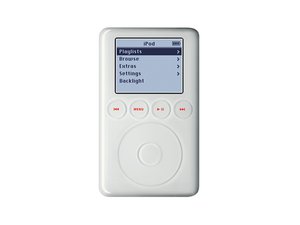
 1
1 
 4
4  4
4
[video|955]
Thanks Rachel for the quick reply.
This is a brand new faceplate! I need to figure out how to swap the touch board over. Check out the video if you like. Thanks again
из Christopher South