1st dead ram slot
Okay so a long time ago i had a clean-up on pc(Bcz of freezing,lag e.t.c). pc was lagging hard bzc of cooler so i decided to remove all of these parts of computer and cleaned up. When i done with these clean up i put pc part in right place so something happend my 1st ram slot was not working (BTW it was working fine untill that). Definitly checked both ram slot (2x2gb ram each side). and 1st ram slot was dead AF. tried everything changing ram (But both ram was quite well working), cleaning slots or even what i could. I searched on net but nothing was that good for work with. IK i should take to local shop for fix but i want to fix by self so any ideas that can help me to fix this problem ?
Это хороший вопрос?
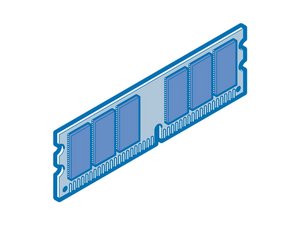
 1
1 
 366
366  1,4к
1,4к
5 Комментариев
Yes i did check everything did power off and cleaned with good quality stuff so idk why but only 1st ram slot was not working but when i put ar 2nd ram slot it is working fine (DDR2 2 GB) i didnt damaged slot checked with good light so idk what is problem. is there any chance to make it working or should i buy new motherboard ?
из Meliodas
I have the same problem DDR4 4gb, it’s in the first slot
из Alec Daniels
What cleaning action did you use..?
из Welcome
My RAM Slot Is Broken Because It Has A Bent Pin. Can It Fix?
из mjoshiann
yes you can I had two dead slots due to a bent pin on my p9x79 and bent the pin back, but then half of the pin broke, leaving me with I dead ram slot. smh. So fixer be warned be careful. Now ill have to HAR the socket and find a donor socket from another board. These boards are still 300 lowest and 11 years old ??♂️??♂️
из FGbG-Tech CyberModz3D