Audiobooks download to iTunes, but won't sync to iPod Nano?
I purchased a book and downloaded to my iTunes menu. The book appears in the library, and in audiobooks but will not sync to my iPod device.
I have restored, reset original settings, started over, and still no sync. I can see the book in the library and in playlist/audiobooks so I know it downloaded.
Это хороший вопрос?
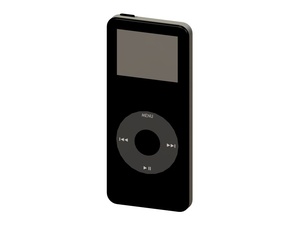
 2
2  1
1 
 76
76