Fan stuck on max immediately after boot. (Thermal Paste Replaced)
Macs Fan Control temps are all normal ( 35-40˚C) but the right fan is stuck at 8800~ rpm when it should have been 6864 rpm at max. I did try reinserting and cleaning all the cables connected to the logic board as well as resetting the SMC but the problem persists.
Apple diagnostics show an error of PPF03, meaning a fan data control line might be the cause. Does anyone know where that data line is? Or if so, which of the cables connected to the logic board is responsible for the fans?
UPDATE: Searching the internet, it may be a sensor issue, but all sensors seem to be normal. (Here is a screenshot; In case something is missing)

Update (10/25/2019)
Update: Soo I have obtained the schematics and the circuit which controls the fan speed has transistors Q6000 and Q6050. Upon rechecking my board, get this.

Looking a bit closer, there should be two small black boxes, one on top and the other on the bottom.

It seems that upon reassembly, these components were scraped from their pads. Problem is, I can't find them. Pretty hard to buy one either.
Это хороший вопрос?


 3
3  2
2 
 970
970 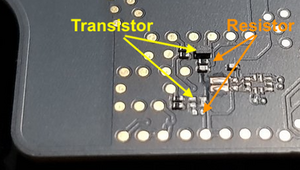


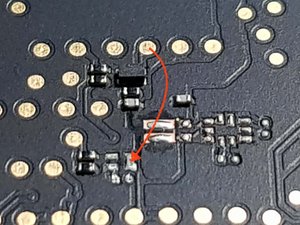
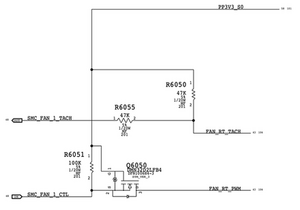
1 Комментарий
Looks like you are missing:
- Q6050, Diodes Inc. DMN32D2LFB4R6051
https://octopart.com/search?q=DMN32D2LFB...
- R6051, 100k 5% 1/20W 0201 resistor
https://octopart.com/search?q=100k+1%2F2...
Not sure about the components to the right of this, which are related to backlight current sensing.
- R5730, 1% 1/3W
https://octopart.com/erj-3lwfr005v-panas...
-U5730, Opamp INA210, UQFN
https://octopart.com/search?q=INA210+UQF...
из Martin Saleteg