The entire replacement has been successfully finished and now I know that neither hot air gun nor any other kind of heater should be used by amateurs for replacing LCD matrix. Heaters can speed up the process greatly but they are cost effective only for commercial use by professionals. If you want to replace just a single LCD - they are certainly waste of money. Cheap (used) razor blades should be used instead. It is much slower, but there is no risk of damaging backlight sheets. There is a small risk of cutting rubber frame (do not dive too deep!), but it still can be reused.
There are also some insights that I want to share:
I think that after removing the bezel and the old LCD matrix, one should also remove the LCD backlight sheets from the well immediately. Professionals do not do this. Because they are experienced in removing remains of glue and other debris from the well. But it is almost impossible for an amateur to remove debris from the well without besmirching backlight sheets.
Besmirching backlight sheets means that you will have to buy new ones. There are 2 options - used original sheets from eBay or new sheets from aliexpress. I ordered used sheets from eBay first. I received sheets with several small spots of old glue on it. They are garbage and cannot be reused. It was a mistake to buy on eBay. After that I ordered new sheets from aliexpress. They look not the same as original (the fragile sheet N2 is much thinner, the topmost sheet N5 has 4 protrusions on the both sides - left and right - just like sheet N4 and N3 have), but they work perfectly.
Removing and inserting backlight sheets is a very simple task. But you should be very careful with the sheet N4. It is much thicker than others and it is extremely fragile. Moreover, the topmost 2 mm of the top edge of it are invisible and are inside a small ditch of the topmost wall of the well. So if you try to remove the fragile sheet while the topmost edge is inside the ditch - you will certainly damage the sheet. The right technic is to detach the bottom edge first. After that the sheet should be slide out from the topmost ditch. Use the following guide to do it properly:
https://www.youtube.com/watch?v=29AJfAjb...
The fragile sheet should be place back-to-back to the bottom lamp. And a small amount of adhesive on the bottom surface near the edge should help to attach it on the right position.
The bottommost sheet N1 is a piece of special white paper with adhesive on the bottom edge. It should be detached very slowly because of the adhesive.
After removing 5 backlight sheets from the well entirely, cleaning become a very simple task that everyone can do perfectly. There are simply nothing to be damaged or to be besmirched. So one can use the most aggressive cheap and effective solvent - acetone - to clean the well. Acetone can be bought at any beauty shops. Ladies use it for cleaning fingernails.This solvent remove everything very quickly. I used cotton buds to apply it.
Attaching the electrical connectors of the new matrix is said to be a very hard task. Because everyone from youtube make this when the 5 backlight sheets remain in the well. They are too easy to be besmirched. But I performed this without 5 backlight sheets. So it become a very easy task that everyone can do. But be careful when attaching the backlight cable. It is very easy to attach it upside down. I recommend you to make a photo when detaching it from the old matrix. So you will know where is the right side. The right side has a white line from one edge to the other. This side should be visible when attaching.
After attaching the LCD, one should attach double sided adhesive for it. I used 2mm “3M 9448A” tape for this purpose. It is thin enough and strong enough for this purpurse.
After that, the 5 backlight sheets should be placed into the well. This operation should be performed very carefully. Do not touch any surface. It will be a nightmare to remove any kind of crap or even fingerprint from it. Using dust removal splays is dangerous because they will blow out all the sheets from the well easily. Using brush is very dangerous because it produces static electricity. The electricity will return all the crap back to its original position immediately after you remove it with your brush. I had to wash the crap out by water and then remove water by rag. This was a very hard job because I had to repeat it about 20 times to remove an accidentally attached crap from the sheet N2 completely.
After that you can switch on your MacBook with the new LCD matrix to ensure that there is no any crap on the backlight sheets or on the back surface of the matrix. If everything is ok - it is time to attach the matrix to the adhesive tape. Remove the protector film from the LCD and from the adhesive tape. The lcd should be attached very carefully. Do it very slowly. LCD has a small round dots on its top corners. Every dot should be placed precisely on the corresponding dot on the aluminium body. It is very easy to accidentally drop the LCD matrix and it will be immediately attached to the body on the wrong position. Maybe you should not remove protective film from the top edge and it should be removed later. Maybe one can place additional protectors to prevent accidental fall of the matrix.
One should attach the front bezel after attachment of the matrix. It is a very simple task. First of all you should clean the bezel with acetone. The aluminium body should be very carefully cleaned with ethanol or isopropanol (can be bought at any pharmacy shop) using cotton buds. It is necessary because small amounts of fat from your fingers make it impossible for adhesive to attach to the aluminium body. Make sure that ethanol is not going to leak down. You should use just a tiny amount of it. After that I used a square sheets of 3M F9473PC adhesive double-sided tape to attach the bezel. I attach the adhesive to the bezel. But the bottom side of the bezel was not covered by the adhesive tape. I attach the adhesive to the bottom side of the aluminium body instead. I also make a 1mm naked borders on the inner and the outer side of the bezel. The 1mm borders were not covered by the adhesive tape.
When I tried to buy a replacement LCD matrix I found out that it is very easy to buy cheap new LG matrix (LP133WP1 TJA7) or a cheap new BOE matrix. But it is impossible to buy a new Samsung matrix. Samsung is second-hand only on the market. So I decided to buy LP133WP1 TJA7.
Был ли этот ответ полезен?
Проголосовали
Отменить
Оценка
0
Отмена
Scroll through this thread to find the appropriate place for this comment. Then, click "Attach comment to this post" to move it.






 4
4  2
2  1
1 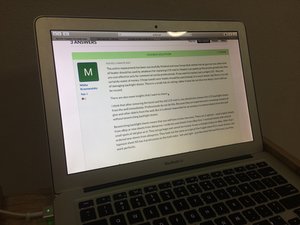


13 Комментариев
Take the time to review the two links I have in my answer on the next steps.
из Dan
@danj I watched them all but I still cannot find out how to attach the backlight Sheet N2 which is connected to the electricity. Looks like it is attached by special adhesive which conducts electricity.
It was detached very easily. But how to attach it back without any subsequent problem - that is not clear to me.
из Misha Krasnorutsky
Why did you take it out? It looks like your display was OK as well??
из Dan
@danj I've made a bad mistake during cleaning. I used acetone for it. It leaked and damaged display sheets. I decided to replace them all with the new ones.
из Misha Krasnorutsky
Sadly, you've dived deeper than I have. I've only replaced the LCD.
из Dan
Показать 8 больше комментариев