23" Apple Cinema HD Display does not turn on - no blink
About a year ago I bought a used Apple Cinema Display 23” (A1082) and a Cinema Display 90W power adapter (A1097). The screen has been working flawlessly until recently, when the screen stopped working. In the beginning, although the screen didn’t turn on, the power lamp would light up, when the power button was touched. Now the light is completely switched off.
What I find particularly weird is that whenever I plug the Cinema Display’s USB connector into my laptop and my external Apple USB Keyboard into the Cinema Display’s USB inputs, the external keyboard is fully functioning and able to control my laptop. I guess this could mean that the screen does get power to some extent and is not fully dead? I wanted to test the power adapter with a multimeter, but does this mean that I need to take the power adapter apart to do so?
I’ve tried ‘the Jacobeon method’ (covering the middle pin with tape) with no success. Furthermore, I’ve considered buying a 150W adapter to test if it can make the screen work, but as I’ve only spent 35$ on the screen and 90W adapter in total I’m a bit hesitant to spend more than 50 $ on Ebay on a used power adapter that may not fix the problem. It could also be a faulty logic board….
What should I do? Can I fix it myself (I’m a rookie in electronics), should I try to get it fixed by a professional or is it more reasonable to simply toss this beautiful yet fairly old screen?
Это хороший вопрос?
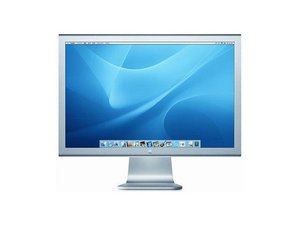
 2
2  1
1 
 970
970 
4 Комментариев
hi, as a long time is passed from last comment, did you fixed your monitor? I’m asking because i’m in the same situation you had.
из pierpaolo di murro
Unfortunately I haven't been able to fix it yet. Please let me know if you manage to fix your issue!
из McBiernes
I am having the same issue. My 23" HD cinema display when dark, and led light is no longer on. BUT, I my computer does recogize the display is plugged in... Considering a new/used power brick and cords.... Did you have any luck?
из Rosanne Ramos Lloyd
@Rosanne Ramos Lloyd what do you mean "when dark"? Don't just go ahead and get a new power brick. Use a multimeter and check the output of the power brick. You can also check your cords with a multimeter and see if you have continuity or to high resistance on those. IF all that checks out you do need to think about taking it apart and have a good look around the logic board. I've seen more failed logic boards than I have bad power bricks.
из oldturkey03