PS3: extremely noisy fan
As soon as the console starts up the fan is blowing hard.
The noise is not scratchy or anything but the fan spins at full speed. The console does not seem to be that hot to justify such a blowing.
Can anybody help?
Thank you
Armando
Это хороший вопрос?

 2
2  3
3 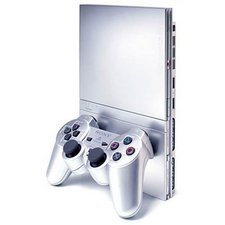
 3
3 


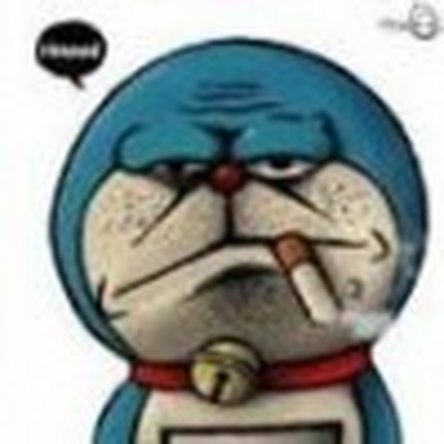


10 Комментариев
Armando which PS3 do you have? Does it have enough airflow? Are the airvents clear of any obstruction? How hot is the room where your PS3 is located? Do you have it on the floor or in a cabinet?
из oldturkey03
It's the standard PS3 (not the slim version). Airvents are clear, the room is not particularly hot, even in this summer days the room is somewhere in the neighbor of 24-25°C, and the console is on the floor in a vertical position.
из Armando
I'm sure there is guide on here for how to keep your console (xbox/ps3) in best ventilation and maintenance to prevent ylod etc which might be of use..i think it mentions not vertical?
из pollytintop
I think the 40 GB has a "Fan Test" feature. Switch off console on front, so red lights appear. Place your finger on eject button (keep it held on), switch it off at the bak with your finger still on eject button, then switch it back on. I believe that this will run the fan at its highest speed to "blow out" any debris. you might want to give it a try.
из oldturkey03
It could be that the thermal paste on the heat sink has dried out and it needs to be applied again . I had a computer that was doing that so I took the heat sink off off the CPU on the motherboard and reapplied the thermal past now it's very quiet. Since consoles these days are like computers that could be it
из Carl Selders
Показать 5 больше комментариев