MacBook Air hangs on startup progress bar
My Macbook Air 2012 will not fully boot up, it hangs on the progress bar and won’t go past 50%, even when attempting a boot into Safe Mode.
I have disconnected the battery and reseeded the SSD. But not change.
I have gone into disc recovery mode (Command + R) but the Disk Utility hangs up and will not show any hard drives, and when I attempt to reinstall the OS, it does not move forward.
My assumption is that the internal SSD has corrupted.
Yesterday evening I was able to get into Safe Mode one time, but everything hung up and froze and then I was unable to get back into anything past the progress bar.
I did replace the original SSD, which was corrupt, with this:
MECHREVO 512GB SSD for MacBook Air SSD 2012 Upgrade kit, Replacement for Mac A1465 A1466 SSD
I am wondering if perhaps this SSD has gone bad, but it lasted for almost a calendar year. Could it also be something else that has corrupted the SSD?
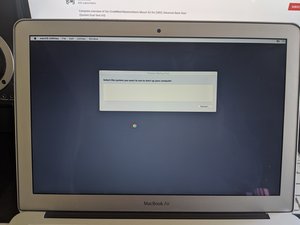

Это хороший вопрос?


 2
2  1
1 
 970
970 