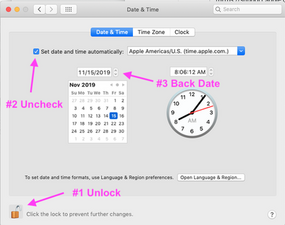Prohibitory symbol after installing a not compatible OS X
My laptop runs OS X Leopard, and ater failing installing more updated OS (the Installer files are always labelled “corrupted” or “damaged”), I decide to try to install a Time Machine back-up (inside an external hard disk) from another computer, whic was running OS X Maverick.
After launching the restart appears is the Prohibitory Symbol. After restarting and pressing cmd+V what appears a long message which contains:
“boot file path: \System\Library\CoreServices\boot.efi” ,
“This version of Mac OS X is not supported on this platform!” ,
“Reason: Mac-F22788A9”
As far as I understood the problem is that the computer doesn’t support Maverick, but even so now I can’t initialise the computer and re-install Leopard either.
The “recovery mode” consists in opening the installer from the CD and running Disk Utility, but now simply nothing happens and the CD is actually inside the computer, spinning when on but stuck inside.
How can I fix this? Thank you very much for your help!
Это хороший вопрос?


 2
2 
 329
329  970
970