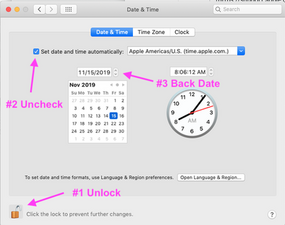Issue installing el capitan from USB installer
I’m having an issue creating bootable USB installers for multiple versions of OSx.
I download the files directly from Apple’s website, then I copy and paste their terminal command to install it onto a blank USB drive, and with both el capitan on the 15” A1286 from 2008-2009 models I’m not able to install with the USB. It runs like it’s installing just fine, then at the end I get an error message like in the attached photo

Same thing happens when I try to install the High Sierra from USB that I downloaded from Apple.com and created using their terminal command.
Is there some way to create USB sticks from the downloads directly from Apple??
Here’s where i’m downloading from How to create a bootable installer for macOS
But for some reason no matter how many times I create these USB installers, they never work.
Any solution would be helpful
Это хороший вопрос?

 5
5  7
7  1
1