Storage space taken up by Other
I’ve run into this issue before but forgot how to fix it. Flash drive a 251GB. Storage says that “Other” is taking up 206.23 GB of space. Wanted to do a Time Machine backup before starting any work. The drive was an exFAT, so I used Disk Utility to reformat but could only do it GUID Mac OS Extended, not APFS.
Anyway when i go to do the Time Machine backup I get a failure stating, “Time machine couldn’t create a local snapshot to backup from”.
On the storage issue, I tried a Safe Mode restart and ran Disk utilities from the Recovery boot with no results. I’m stuck. @danj
UPDATE 5/26/21 Well this was a tough one. I finally located the offense. It was in the hidden files in the user account - Library- Mobil Documents - Photo Library had a cloud with a single slash through it and was 128.29 GB To large to move to iCloud.
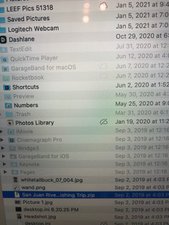
To be able to access these old photos, I will set up a large external drive with a system on it and import this Library to it. That way mu customer will be able to boot from the external and open this library. I also found 26 GB of old Outlook user data in those hidden files. Thought I’d let you know in case you run into the same issue sometime. @danj
Это хороший вопрос?


 3,4к
3,4к  1,1к
1,1к  2,6к
2,6к 