Asus N552vw Screen problem (flickering?! not sure!)
Hey everyone , sorry to take your time again (after 2 years)
(& wish you have a great christmas there)
its about 1 year that my laptop’s screen is not working well
& since that time im using with my old monitor (with HDMI to VGA convertor which works correclty)
for making it short just watch => THIS
& 1 thing : after starting the camera app in win10 , it just shows for 2 seconds & then stucks in its last frame (notice that the app doesn’t crash or get into an error or sth else , it just like kind of paused video , you know what im saying )
but when i was testing the screen, i tried to touch the flat cable to see any changes but nothing happend
any solution? softwarely or hardwarely?!
& btw (if you’ve read my previous posts , its still without battery & the auto turning on has not fixed yet xd ?)
check these out for reminding (first & second)
and sorry again if i typed sth wrongly , my eng is not so good
Это хороший вопрос?

 4
4  2
2 
 144
144 




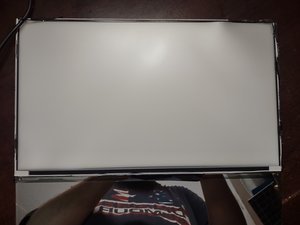




2 Комментариев
@aactech what do you think about this issue? PC's are kind of up your alley :-)
из oldturkey03
@oldturkey03
As with all troubleshooting eliminate the obvious first. If it was me I would Boot up in Windows Safe Mode and see what works to eliminate driver issues.
из mike