Battery not working at 100% charge
I recently replaced my MBA’s battery. (Around a year ago with an iFixit battery). The OS says the battery is at 100%, but when the device is unplugged from power, it immediately shuts down. No battery indicator appears when I hold the power down for several seconds.
This is a new issue, it worked fine before. I have reset PRAM, SMC, unplugged battery and made sure that it is seated correctly. I have attached photos of System Info. Please let me know if there are other troubleshooting steps I can take, or if the battery is shot.


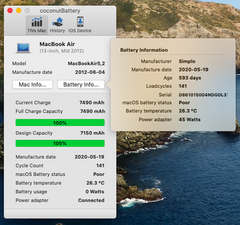
Это хороший вопрос?

 2
2  3
3  16
16 