KitchenAid KUDK03ITWH3 has DIM LEDs on when unit is off
Older but lightly used, works fine but the 1st three LED's (of a group of four) on the front panel come on & stay on and they are dim (roughly half brightness). I removed control and checked switch functions with multimeter all contained in ribbon cable and only accessible at one end (connector to board). All close and open properly. Not sure how to look for sneak circuit causing dim illumination and/or if anyone knows if I could gently peel-off control to investigate other end of ribbon (at switches). It seems to work okay .. just annoying to see LEDs on all the time. I see a replacement panel MAY be available for $265 !!! Appreciate any advice, Thanks, Ron
Это хороший вопрос?
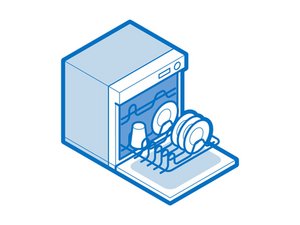
 3
3  2
2