Is this battery look like I need to change it?


Win10 test:






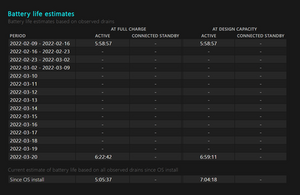
Sadly, the fixit challenge laptop is the gift that keeps on giving :/. Needed a keyboard, screen, trackpad, SSD, more RAM and now potentially a battery.
While I was testing the laptop to make sure the battery is in good condition or if I may need a new one (it isn't unheard of on the G5 being a few years old), I recalibrated the pack to see what kind of shape it's in. Well, it has some potentially serious issues.
Should I change this one out, or wait, and see?
READ: if anyone sees this, don't let this machine scare you away from a fixer upper — most of them are good and only need easy repairs (or the issue is known and expensive, but repairable). This is just a machine with a few unexpected issues, and it keeps on giving. THIS HAPPENS WITH SURPLUS EQUIPMENT.
Это хороший вопрос?


 190
190  259
259  144
144 