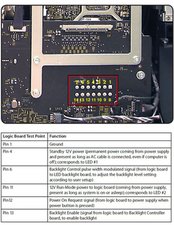iMac won't turn on. Only LED four is on in standby
iMac won't turn on. I assumed it would be the power supply but found this when I opened it up (glass and LCD apart and iMac plugged into the wall. LEDs 1, 2 and 3 are off BUT number four is ON. I've replaced power supply just to see but the same situation...any ideas? Thank you
Это хороший вопрос?

 12
12  36
36  6
6