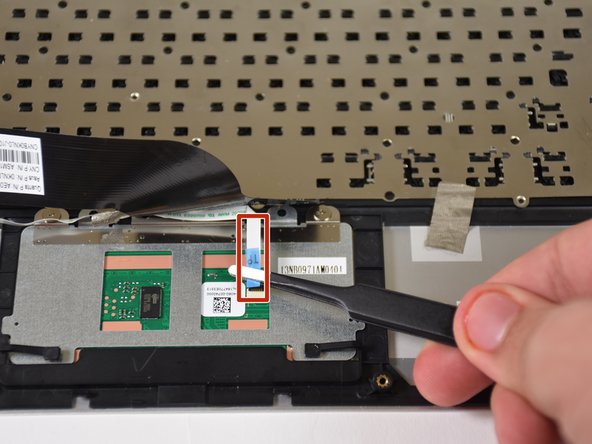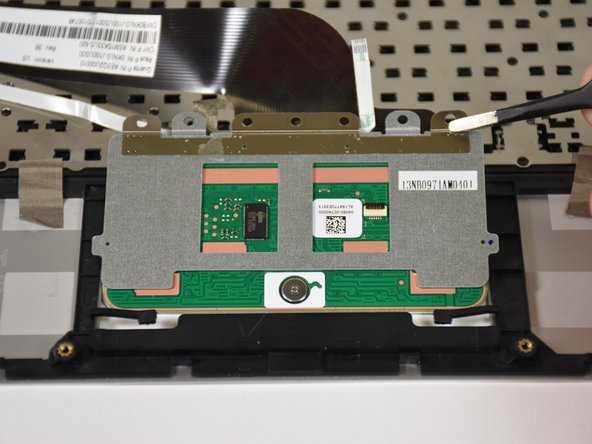Введение
Details to remove the trackpad of ASUS Chromebook Flip C100PA-RBRKT07
Выберете то, что вам нужно
-
-
Use the T5 screwdriver to remove the nine 2.1 mm screws from the bottom of the device.
-
-
-
Use the iFixit opening tool to remove the 4 pads to reveal six 3.1 mm screws underneath.
-
-
-
-
Use the blunt nose tweezers to separate the keyboard from the internal components.
-
-
-
On the back of the keyboard assembly, use the tweezers to pull the white cable from the track pad.
-
-
-
Grip the track pad with the tweezers and slide it up and out of the keyboard assembly.
-
To reassemble your device, follow these instructions in reverse order.
To reassemble your device, follow these instructions in reverse order.