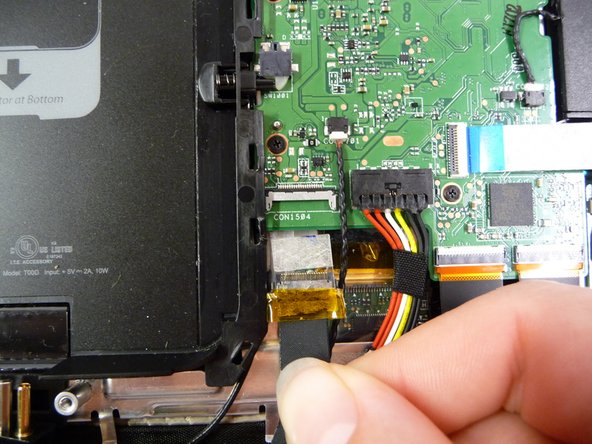Введение
You will be looking for water damage on the USB connector and replacing the 1413 USB/ANT docking connector.
Выберете то, что вам нужно
-
-
Using the plastic opening tools, insert it into the edge and pry open.
-
Use hands to help pull the back off from the front if needed.
-
-
-
Locate the CON101
-
The white sticker indicates water exposure. White=none, Red=Exposure
-
-
-
-
Locate P92L on CON1504
-
Gently peel back and remove plastic tape
-
-
-
These are the antenna wires.
-
Trace these wires to locate the two antennas.
-
-
-
Locate the two antennas
-
Desolder the two antenna wires
-
To reassemble your device, follow these instructions in reverse order.
To reassemble your device, follow these instructions in reverse order.
Отменить: Я не выполнил это руководство.
Еще один человек закончил это руководство.