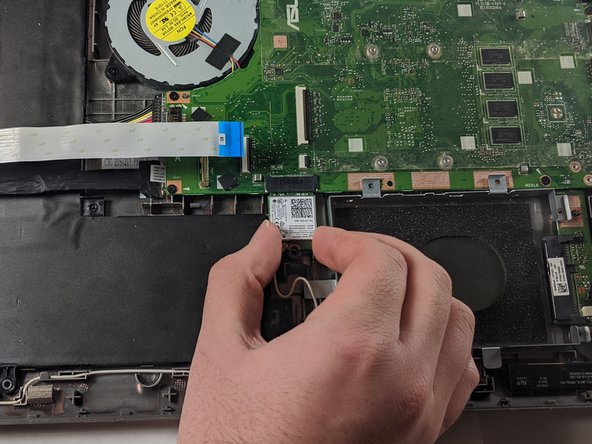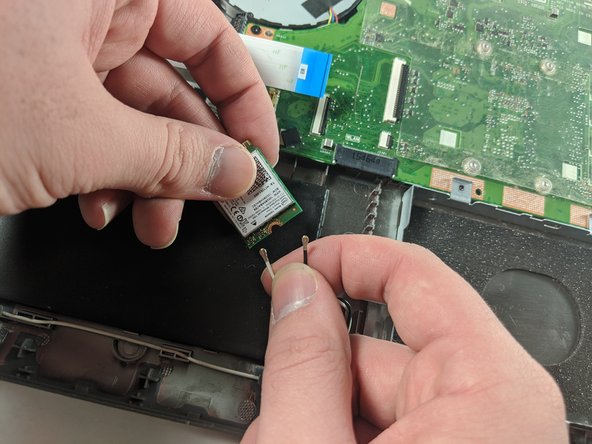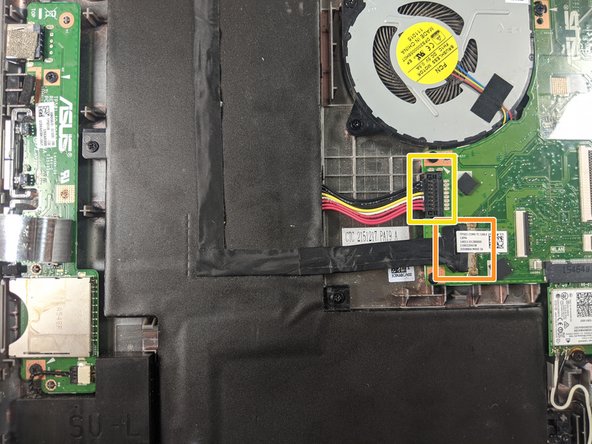Этот документ имеет более свежие изменения. Перейти к последней непроверенной версии.
Введение
RAM is effectively the short term memory of the computer and contains programs that are running and data that needs to be read or written quickly. If the RAM fails or needs to be upgraded, it is useful to replace it. This guide shows how to replace RAM in the expansion slot on the Asus Vivobook Flip TP501U.
Выберете то, что вам нужно
-
-
Open the laptop until it is flat and lay it screen down.
-
Remove eight 9.6mm Phillips #00 screws from the bottom of the laptop.
-
Remove two 4.8mm Phillips from the corners of the device.
-
-
-
Turn the device face up.
-
Use the plastic Opening Pick to separate the keyboard panel from the chassis that was just unscrewed.
-
-
-
With the keyboard panel pulled up, detach the two ribbon cables from the motherboard using the blue tabs on the cables.
-
Remove the keyboard panel completely.
-
-
-
-
Locate and remove the single 3.17 mm screw holding in the WiFi card suing a Phillips #00 driver.
-
Disconnect the card from the motherboard by pulling down on the card.
-
Unplug the two black and white wires from the bottom of the card. They should pop off.
-
-
-
Unscrew the five 4.8mm Phillips #00 screws holding in the hard drive mounting bracket.
-
Slide the mounting bracket towards the battery to disconnect the hard drive from the motherboard.
-
-
-
Detach the white ribbon cable.
-
Detach the black ribbon cable.
-
Disconnect the battery from the motherboard.
-
Disconnect the motherboard power cable.
-
-
-
Flip over the motherboard to see the underside.
-
Depress the clips keeping the RAM in place and remove the current RAM stick.
-
To reassemble your device, follow these instructions in reverse order.
To reassemble your device, follow these instructions in reverse order.
Один комментарий
does this laptop support ddr4 ram? i have looked everywhere and it doesnt give me a clear answer.