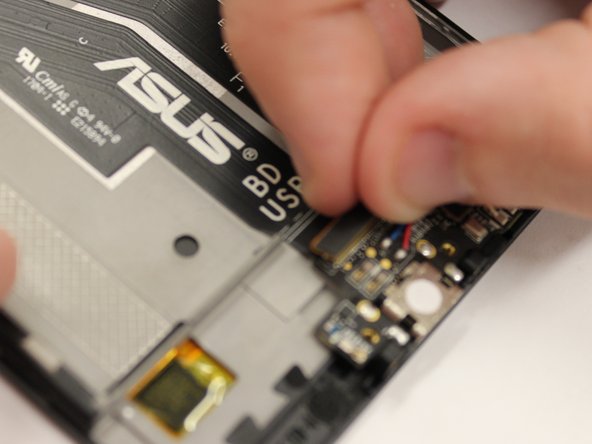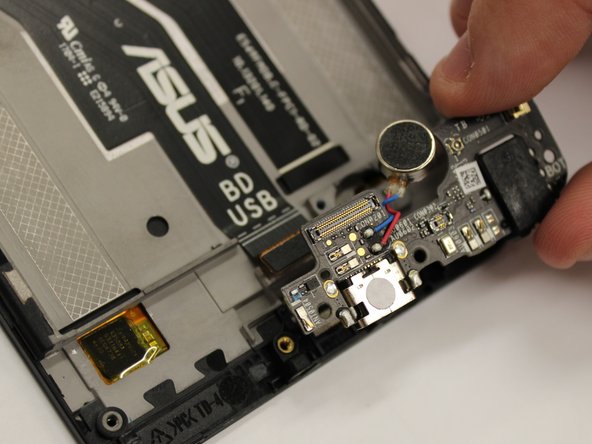Введение
This guide will demonstrate how to replace the Speaker/Charger Port/Headphone Jack of a Zenfone 3. This may be necessary if these functions no longer work as normal. For this guide, you will need the tweezers, Torx T2 screwdriver, a prying tool, and the Phillips #00 screwdriver.
Выберете то, что вам нужно
-
-
Using a pair of tweezers, pull put the SIM card tray and set it to the side.
-
-
-
Insert a prying tool between the screen and the metal backing of the phone at the bottom to remove backing from phone.
-
-
-
Remove the two 3 mm screws, using the Phillips #00 screwdriver, on the silver band at the top of the battery and remove the band.
-
-
-
-
Remove all screws 3mm, using the Phillips #00 screwdriver, at the bottom of the device.
-
To reassemble your device, follow these instructions in reverse order.
To reassemble your device, follow these instructions in reverse order.
Отменить: Я не выполнил это руководство.
Еще один человек закончил это руководство.