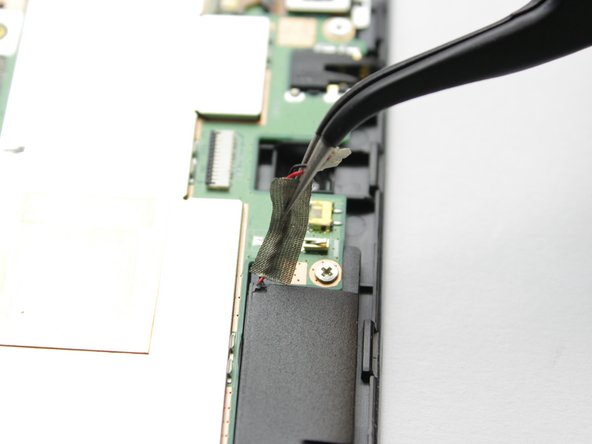Введение
Once you have removed the battery you will be able to remove the motherboard from your device. Make sure the battery is completely removed before working on the motherboard as to prevent shorts in the circuitry As a precautions ground yourself to prevent frying the internal components. Also make sure to keep track of screws and label them.
Выберете то, что вам нужно
-
-
Use the plastic tool to pry between the silver bezel and the back case
-
Work the tool around the device to free the back case
-
-
-
Remove the ribbon cables by lifting up the white retaining flap on the ZIF connectors, then pulling the ribbon cable away.
-
-
-
Remove the battery connector by prying it up away from the device using 2 plastic pry tools
-
-
-
Remove all 9 of the 1.5mm #00 Philips screws
-
Gently lift the battery out of the device
-
Use an opening pick or similar tool to separate the adhesive on the bottom and top of the battery.
-
-
-
-
Use a plastic opening tool to lift the black retaining flap on the ZIF Connector
-
-
-
-
Using the plastic prying tool, lift the small retaining flap on the ZIF Connectors holding the ribbon cables to the motherboard
-
-
-
Using the tweezers remove the connector gently from the yellow slot
-
Gently peel up the tape until is is completely released from the motherboard
-
-
-
Cut the warranty tape connecting the motherboard to the metal plate under the battery
-
-
-
Using the #00 Phillips head screwdriver, remove the remaining 1.5mm screws in the motherboard
-
To reassemble your device, follow these instructions in reverse order.
To reassemble your device, follow these instructions in reverse order.
Отменить: Я не выполнил это руководство.
Еще один человек закончил это руководство.
2 Комментариев
Where can I buy a spare motherboard for this device.
Where are the motherboard sold and how do I purchase micro USB ports