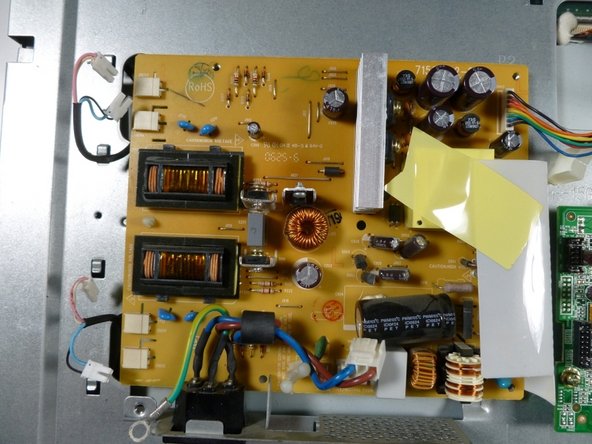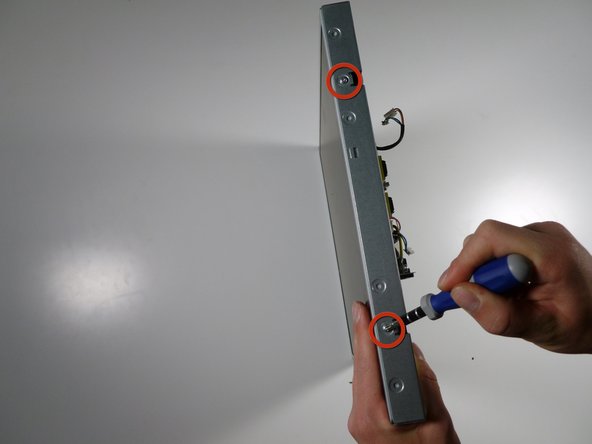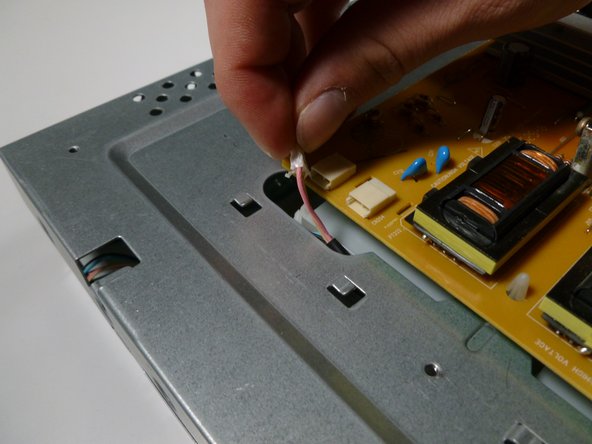Введение
Replacing your display will give you a fresh new screen when your old one is not functioning properly.
Выберете то, что вам нужно
-
-
Grab the hinge cover with both hands on either side of the stand.
-
Squeeze inwards with your thumbs and fingers and lift up to remove the hinge cover.
-
-
-
Remove the four 12.1 mm Phillips #2 screws that hold the stand to the monitor.
-
Lift up to detach the stand.
-
-
-
Remove the five 9.5 mm Phillips #2 screws located around the perimeter of the monitor.
-
-
-
Starting at the corner of the monitor, wedge the small plastic opening tool between the back cover and the display bezel.
-
Tilt the plastic opening tool up to separate the back cover from the display bezel.
-
Continue around the perimeter of the monitor until the display bezel comes off.
-
-
-
Grab the corners of the monitor and jiggle them upwards to detach the back cover from the inside of the monitor.
-
Lift the back cover up.
-
-
-
-
Remove the two 5.7 mm Phillips #2 screws located on either side of the EMI shield.
-
-
-
Using a nut driver (or if necessary, needle-nose pliers), remove the two nuts on either side of the VGA input.
-
-
-
Grab the metal casing by the sides and slide it down towards the bottom of the monitor.
-
Lift up to remove the metal casing.
-
-
-
Remove the three gold 7.5 mm Phillips #2 screws and one silver 8.3 mm Phillips #2 screw from the power supply.
-
-
-
Remove the four little white clips located underneath the pieces of tape by lifting up on their left side.
-
-
-
With the needle-nose pliers, remove the four display connectors by pulling directly left.
-
-
-
Remove the display cable located at the top of the circuit board by pulling it out towards the top of the monitor.
-
-
-
Remove the two 6.6 mm Phillips #2 screws located on both sides of the metal casing (four screws total).
-
To reassemble your device, follow these instructions in reverse order.
To reassemble your device, follow these instructions in reverse order.
Отменить: Я не выполнил это руководство.
5 участников успешно повторили данное руководство.