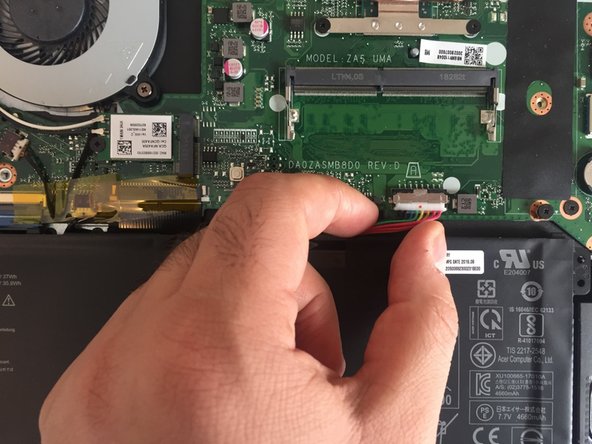Введение
This replacement guide will show you how to replace a faulty battery in your Acer Aspire 3 A315-21-92FX.
A failing battery will cause your Acer Aspire 3 A315-21-92FX to fail to start after pressing the start button. Before using this guide to replace the battery, make sure to review the troubleshooting page for verifying that the problem is related to the battery.
Выберете то, что вам нужно
-
-
Flip the Acer Aspire 3 A315-21-92FX over so the back-side is oriented to the upward position.
-
-
-
Press the tabs on each side of the RAM outwards, and the memory module will pop up at an angle.
-
-
-
-
Flip the Acer Aspire 3 A315-21-92FX over, so the back-side is oriented to the upward position.
-
To reassemble your device, follow these instructions in reverse order.
To reassemble your device, follow these instructions in reverse order.
Отменить: Я не выполнил это руководство.
6 участников успешно повторили данное руководство.
Один комментарий
Thanks for this tutorial ! You just forgot 3 screws: 2 on the right of the hard drive, and 1 on the top left =)