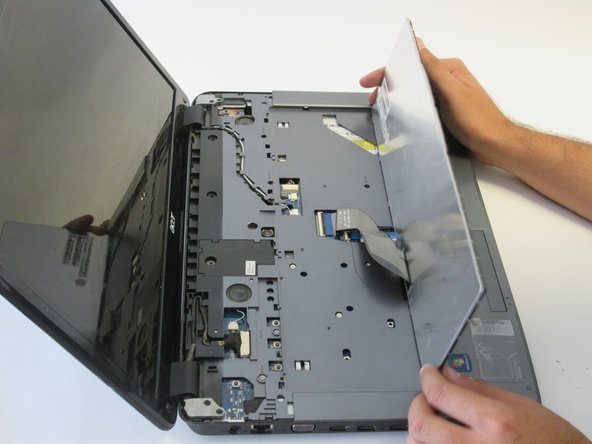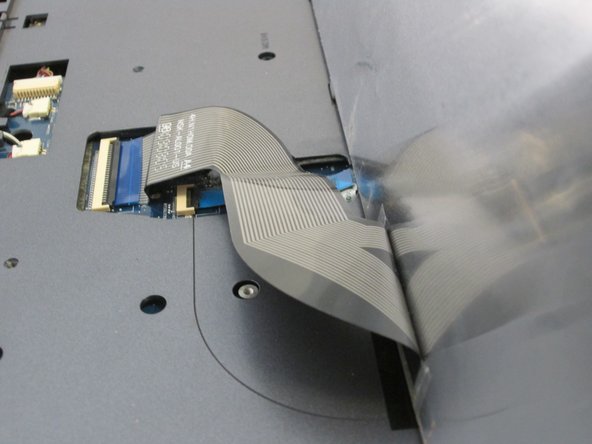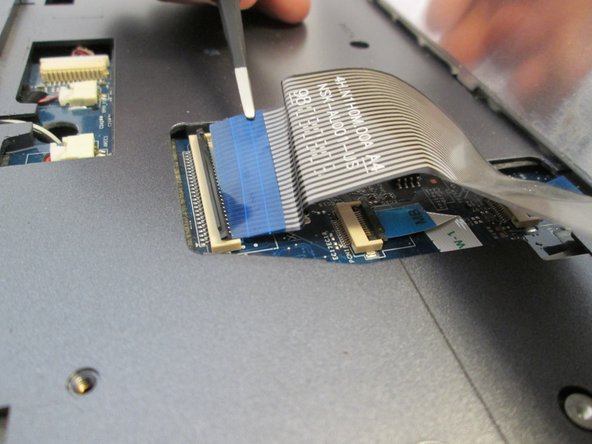Введение
This replacement requires opening up the laptop. Please follow the procedures carefully.
Выберете то, что вам нужно
-
-
Use the Phillips #1 screwdriver to remove the three 4.5mm Phillips #1 screws.
-
-
-
Orient the laptop so that the hinges between the LCD module and the laptop's bottom base are visible.
-
Use the plastic opening tools to separate the speaker panel from the laptop.
-
-
-
-
Flip over the LCD module of the laptop.
-
Use the plastic opening tools to separate the speaker panel from the laptop.
-
Repeat this step with the other side of the laptop.
-
-
-
Gently hold the speaker panel by the sides and pull upwards to release the panel.
-
-
-
Use the flat end of the medium sized metal spudger tool to release the two tabs at the top of the keyboard.
-
-
-
Insert a finger into the opening above the F11 key and pry the keyboard until it is released from the casing.
-
To reassemble your device, follow these instructions in reverse order.
To reassemble your device, follow these instructions in reverse order.
Отменить: Я не выполнил это руководство.
Еще один человек закончил это руководство.