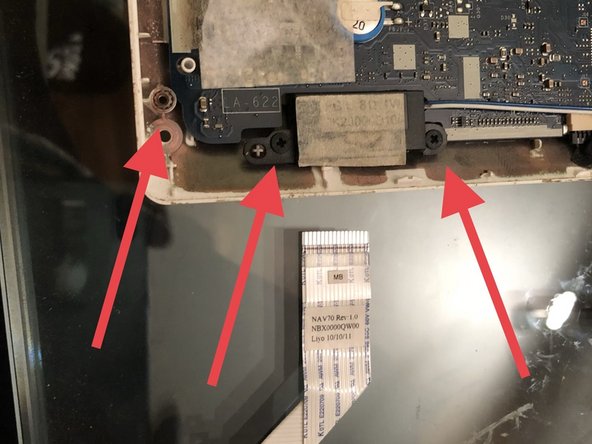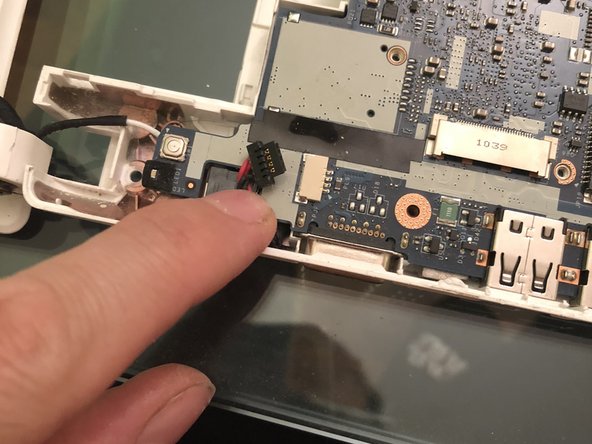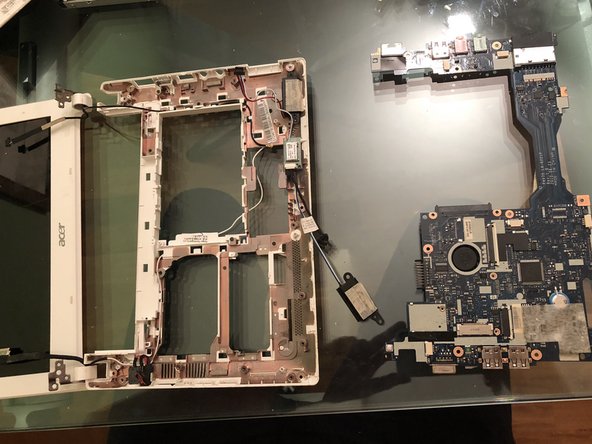Введение
Use this disassembly guide to learn how to disassemble certain parts of your Acer laptop.
-
-
Remove the keyboard by using a lever-like motion with thin tools on the joints along the keyboard.
-
Carefully lift and disconnect the flat cable from the motherboard
-
-
To reassemble your device, follow these steps in reverse order.
To reassemble your device, follow these steps in reverse order.
Отменить: Я не выполнил это руководство.
2 участников успешно повторили данное руководство.
Особая благодарность этим переводчикам:
100%
Эти переводчики помогают нам починить мир! Хотите внести свой вклад?
Начните переводить ›