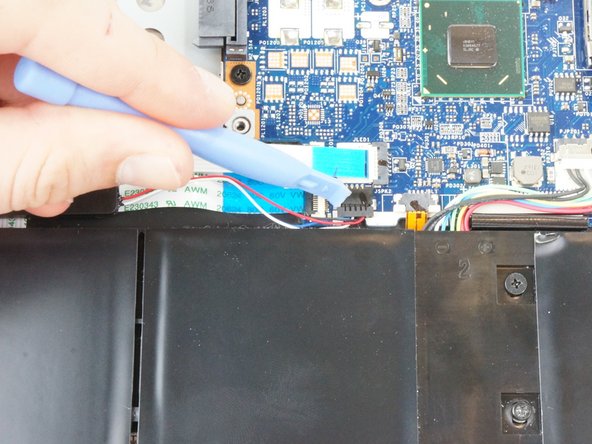Этот документ имеет более свежие изменения. Перейти к последней непроверенной версии.
Выберете то, что вам нужно
-
-
Remove seven 10 mm T7 screws.
-
Remove four 6 mm T7 screws.
-
Use the blue plastic opening tool to carefully remove both rubber pads which cover the four remaining screws.
-
Remove the remaining four 10 mm T7 screws.
-
-
-
-
Locate the clip attaching the right-side speakers to the motherboard.
-
Carefully pull on the clip until it detaches from the motherboard.
-
-
-
Remove the two 3.5mm #00 Phillips screws which hold the speaker in place.
-
Carefully lift the right-side speaker assembly away from the motherboard.
-
-
-
Locate the clip attaching the left-side speakers to the motherboard.
-
Carefully pull on the clip until it detaches from the motherboard.
-
-
-
Remove the two 3.5mm #00 Phillips screws which hold the speaker in place.
-
Carefully lift the left-side speaker assembly away from the motherboard.
-
To reassemble your device, follow these instructions in reverse order.
To reassemble your device, follow these instructions in reverse order.