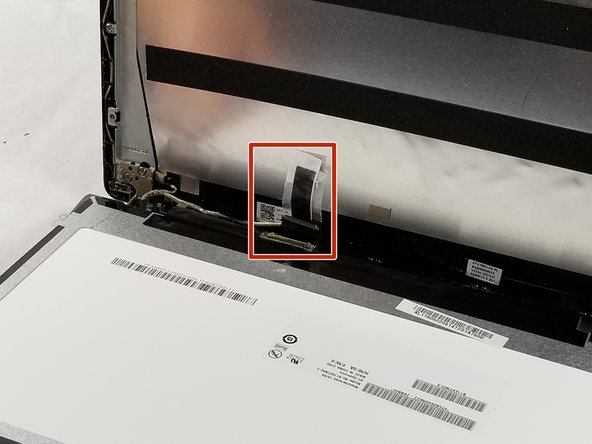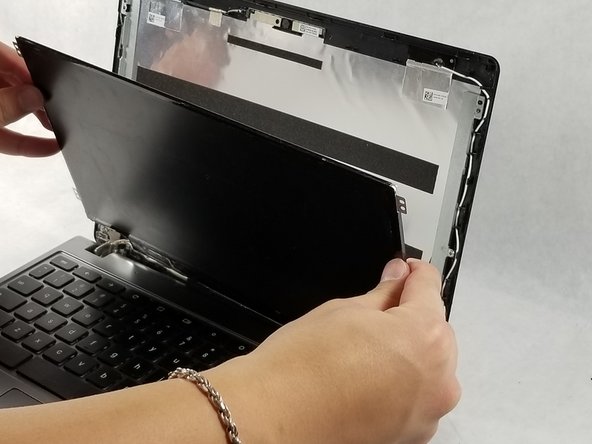Введение
When an Acer Chromebook C740-C4PE screen does not function as it should (including black circles, colored lines, black screen, etc) the best solution is to replace the screen with a new one. This guide helps you to remove the old screen with all of the components that hold it, and install the new screen and secure it.
Выберете то, что вам нужно
-
-
Turn off the Acer Chromebook, remove it from the charger, and disconnect the battery adapter.
-
-
-
-
Use the spudger to open the two hinges that connect the screen frame to the bottom of the Chromebook.
-
Move the spudger along the bottom of the screen frame until you can pull the frame out entirely.
-
-
-
Place the LCD screen on top of the keyboard.
-
Lift the tape that holds the back of the LCD screen to the connector, and unplug the connector.
-
Remove the LCD screen and replace it with the new one.
-
To reassemble your device, follow these instructions in reverse order.
To reassemble your device, follow these instructions in reverse order.
Отменить: Я не выполнил это руководство.
3 участников успешно повторили данное руководство.