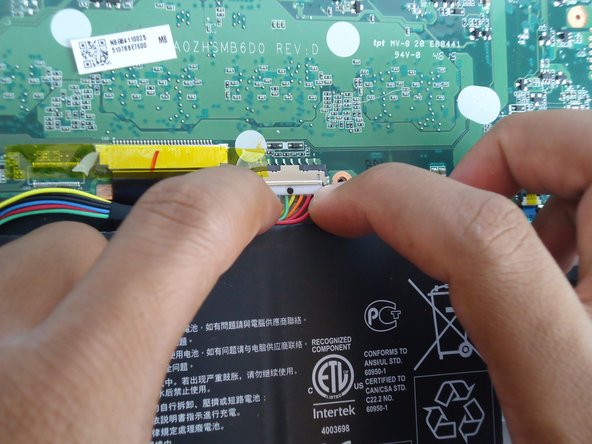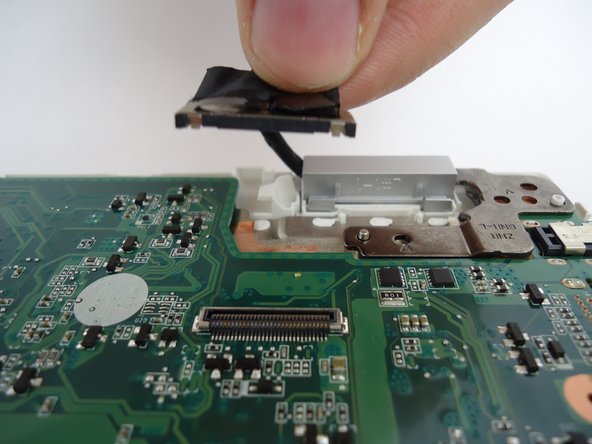Введение
Use this guide to replace the motherboard for your device.
Выберете то, что вам нужно
-
-
Unscrew and remove the (11) eleven 4mm J0 head screws on the underside of the laptop using the JIS #0 screwdriver.
-
-
-
-
Unscrew the (4) four J0 head 3.0 mm screws from the motherboard.
-
Unscrew the (1) one 7.0 mm screw from the center of the motherboard.
-
-
-
Unlock the latches on the three white ribbon cables, then pull to detach them from the motherboard.
-
Slide the hook forward and pull the black ribbon cable out.
-
-
-
Unscrew the 4.0 mm screw from the Wi-fi card using the JIS #0 screwdriver.
-
Pull the Wi-fi card parallel to the Chromebook to remove.
-
-
-
To remove the regular cable near the hinge, pry from one side.
-
To remove the regular cable at the top of the motherboard, pull it parallel to the board.
-
-
-
Open the hinge by prying it backwards.
-
Remove the motherboard by lifting from the top.
-
To reassemble your device, follow these instructions in reverse order.
To reassemble your device, follow these instructions in reverse order.
Отменить: Я не выполнил это руководство.
2 участников успешно повторили данное руководство.