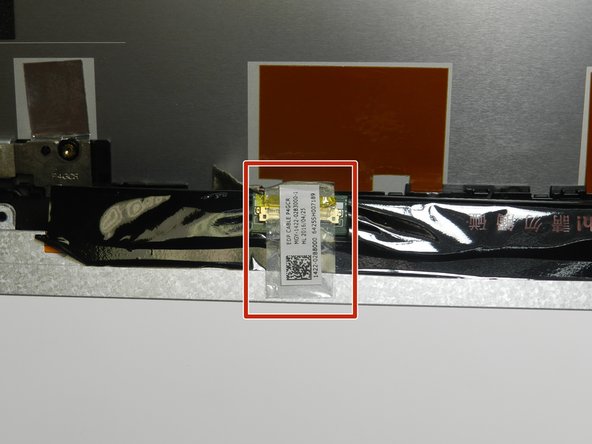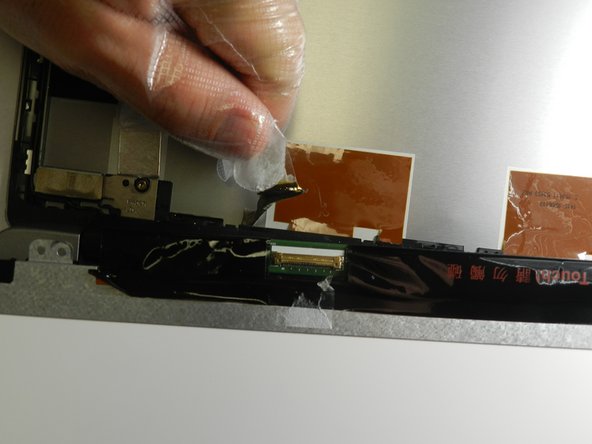Введение
This guide teaches users how to replace a faulty display on an Acer Chromebook CB3-431-C5EX. The display is essential to using the Chromebook because it allows the user to interact with the device visually.
The display may need to be replaced if it no longer shows a full image, it has been punctured or shattered, or otherwise no longer functions properly. This process requires no special skills.
Safety Tips
- To avoid unintentional contact with internal wiring, be cautious when replacing the display.
- If the broken display is shattered, follow this guide to prep it for safe removal before beginning the replacement steps: Taping Over The Display
- Be sure to unplug the device and remove the battery before starting the repairs: Disconnect power sources
Additional Tips
- Before replacement begins, troubleshoot the laptop to be sure the display issues are not a symptom of another problem with the device, such as a depleted battery: Pre-repair troubleshooting
- Before discarding the replaced parts in the trash, consider that some large US retailers have programs to recycle old devices: Dell Recycling Program & Best Buy Recycling Program
Выберете то, что вам нужно
-
-
Make sure the work area is clean and free from dirt and debris.
-
Open the lid of the laptop.
-
Place the laptop so the screen is facing upwards and the outside of the laptop is flat against a table.
-
-
-
Carefully insert an opening tool under the screen bezel and gently pry it away from the edge of the screen.
-
Slowly slide the opening tool around the bezel on all four sides to separate it from the screen.
-
-
-
-
Remove the four 2.8 mm screws from the screen using a Phillips #0 screwdriver and place them to the side for use later.
-
-
-
Gently lay the screen against the keyboard.
-
Carefully remove the adapter connecting the display to the motherboard.
-
-
-
Once you have separated the screen from the motherboard, carefully remove the display from the laptop.
-
To reassemble your device, follow these instructions using a replacement screen, in reverse order.
To reassemble your device, follow these instructions using a replacement screen, in reverse order.