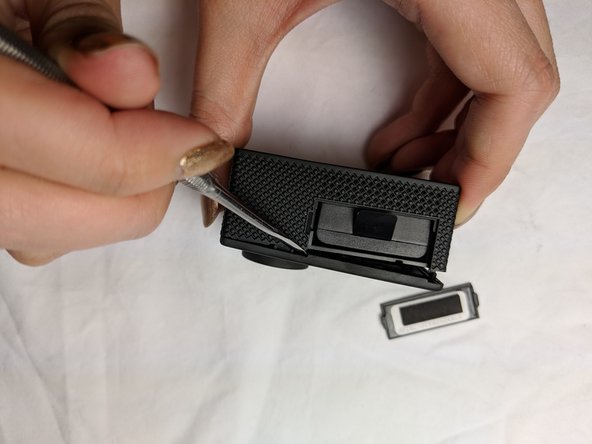Введение
This guide will help you remove the front panel of your Akaso EK7000. You will need a metal spudger or any other tool for prying and separating.
Выберете то, что вам нужно
-
-
Locate the battery cover at the bottom of the camera. Use your fingers to gently pry open the battery cover.
-
-
-
Locate the small plastic flap attached to the battery. Pull the battery out towards you.
-
-
-
-
Using the metal spudger, gently pry open the front panel from the exposed battery cartridge.
-
-
-
Remove the rest of front panel with your fingers or with assistance from the spudger.
-
To reassemble your device, follow these instructions in reverse order.
To reassemble your device, follow these instructions in reverse order.
Отменить: Я не выполнил это руководство.
Еще один человек закончил это руководство.