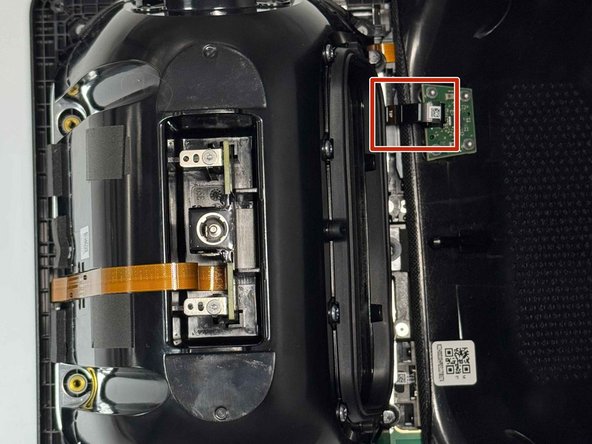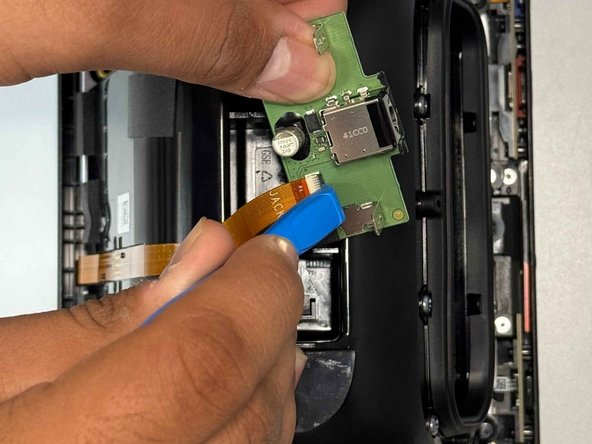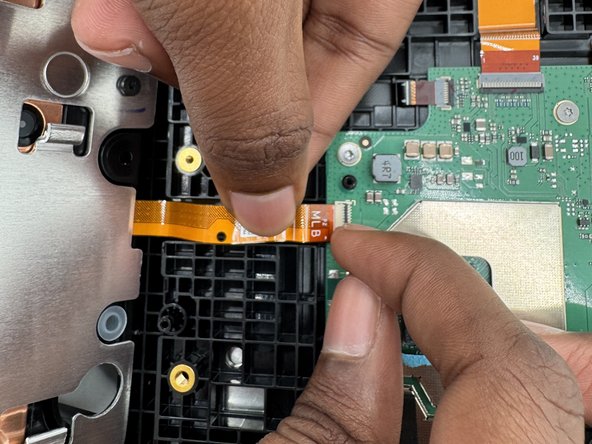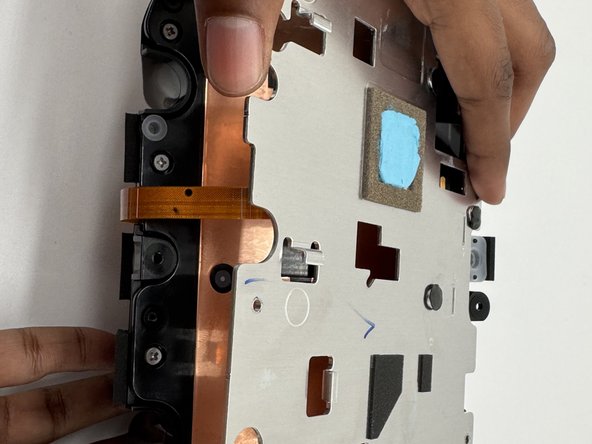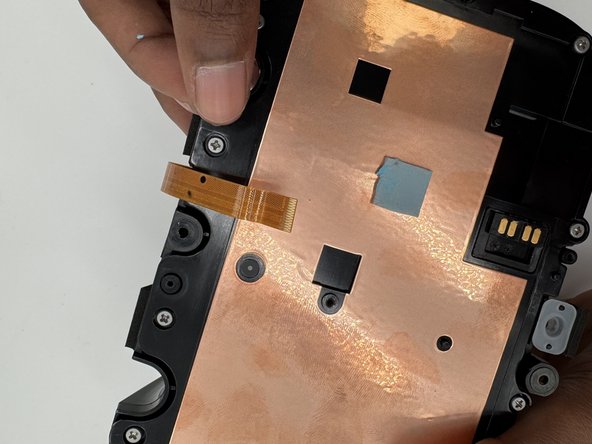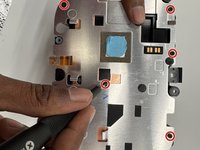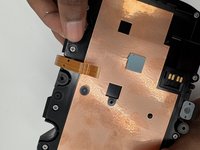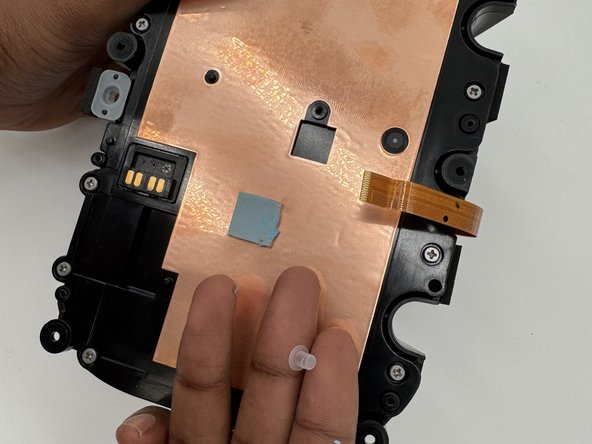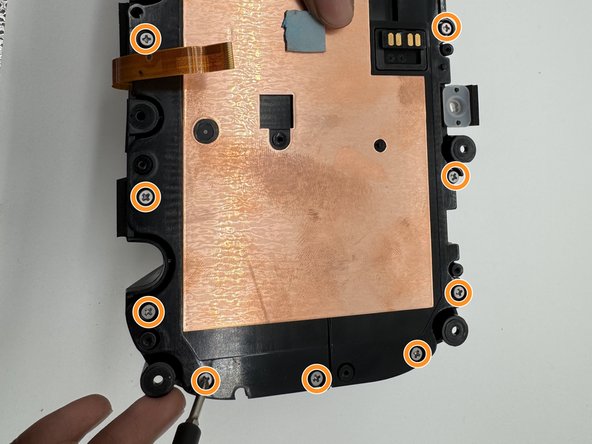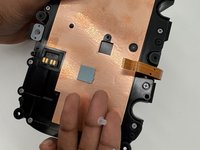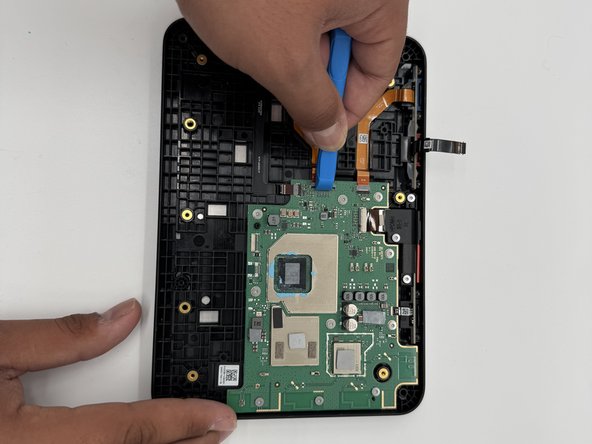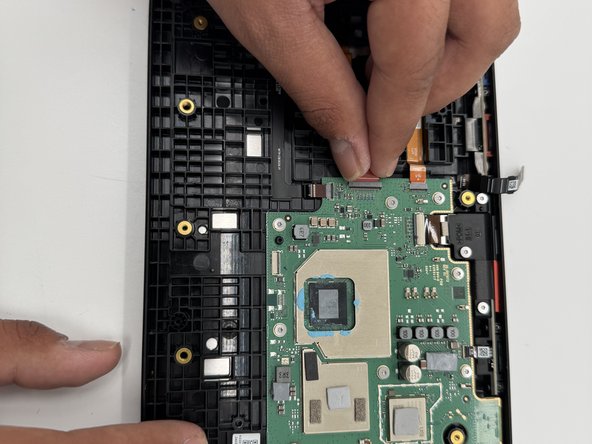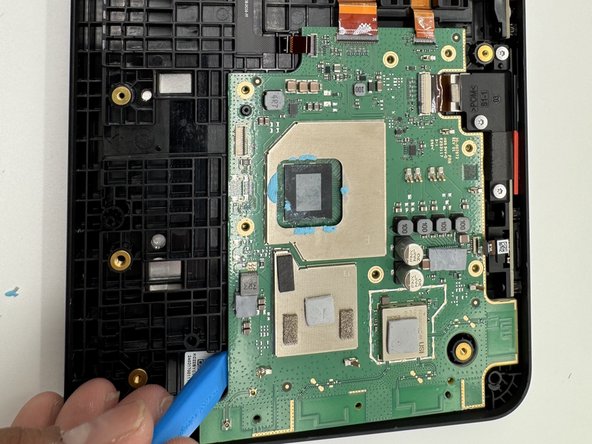Введение
The motherboard is the most important part of your Echo Show, as it is responsible for all operations the device does. If you believe that your Echo Show may have a faulty motherboard (e.g. no power, graphical glitches), then follow this guide to replace it.
Выберете то, что вам нужно
-
-
Use a prying tool to remove the rubber foot at the bottom.
-
Use an opening pick to remove the screw cover.
-
-
-
Insert a jimmy in the gap between the display and chassis.
-
Pry around the perimeter until the back case releases.
-
Remove the back case.
-
-
-
Use a Torx TR6 screwdriver to remove the two 5 mm screws that secure the power board.
-
Carefully lift the board without straining the ribbon cable.
-
Using an opening tool, carefully flip up the black ZIF locking flap that secures the ribbon cable.
-
Disconnect the ribbon cable.
-
-
-
Gently tilt the shell towards the top of the device and disconnect the ribbon cable from the board on the case.
-
-
-
-
Use a TR6 screwdriver to remove the six 7mm screws located around the speaker assembly.
-
Gently tilt the speaker assembly towards the ribbon cable.
-
Flip open the black tab on the connector towards the cable and gently pull.
-
-
-
Use a TR6 Torx screwdriver to remove the eight 9 mm screws holding the metal bracket.
-
Gently lift off the metal bracket.
-
-
-
Remove the 2 rubber stoppers.
-
Remove all 14 screws with a Phillips #1 screwdriver.
-
-
-
Use a Phillips #1 screwdriver to remove the four 1.3 cm screws holding down each driver.
-
Gently pull the plastic plate towards the antenna cable.
-
-
-
Use an opening tool to flip up the black ZIF locking flap that secure the four ribbon cables.
-
-
-
Use angled tweezers to disconnect all the ribbon cables from their motherboard sockets.
-
To reassemble your device, follow these instructions in reverse order.
To reassemble your device, follow these instructions in reverse order.
Отменить: Я не выполнил это руководство.
Еще один человек закончил это руководство.