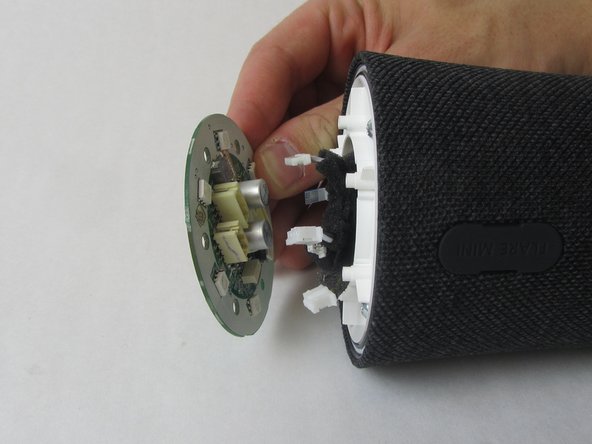Введение
Use this guide to replace the audio drivers in your Anker Soundcore Flare Mini. An audio driver is a device that converts electrical audio signals into soundwaves. This helps produce the audio you hear from the speaker! The drivers on most speakers are shaped like a cone to produce a certain frequency when in use. The speaker you are taking apart will have two drivers.
Before starting the replacement, make sure the speaker is turned off and is unplugged from the power cord!
Sources:
Выберете то, что вам нужно
-
-
Use precision tweezers to peel the rubber cover off of the bottom of the speaker.
-
-
-
Remove six 10 mm screws holding the plastic cover in place using a Phillips #000 screwdriver.
-
Use your hand to pull the plastic cover off the bottom of the speaker.
-
-
-
Remove the single 10 mm screw holding the motherboard in place using a Phillips #000 screwdriver.
-
Lift the motherboard up.
-
-
-
Use precision tweezers to firmly grasp the five power connectors and detach them from the back of the motherboard.
-
Remove the motherboard from the speaker.
-
-
-
-
Remove the four 11 mm screws from the white plastic cover using a Phillips #1 screwdriver.
-
Remove the white plastic cover from the speaker.
-
-
-
Remove the other four 11 mm screws holding the outer shell in place with a Phillips #1 screwdriver.
-
-
-
Use a spudger to loosen the cover from the inner components of the speaker.
-
Slide the cover completely off.
-
-
-
Use a Phillips #1 screwdriver to remove the four 11 mm screws from one driver.
-
Use your hand to pull the driver out of the device.
-
Repeat this step with the other driver.
-
-
-
Use precision tweezers to detach the two wire connectors from the driver.
-
Remove both drivers from the device.
-
To reassemble your device, follow these instructions in reverse order.
To reassemble your device, follow these instructions in reverse order.