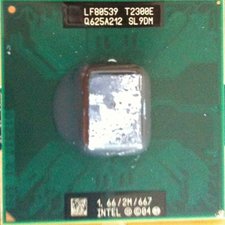Эта версия возможно содержит некорректные исправления. Переключить на последнюю проверенную версию.
Выберете то, что вам нужно
-
Этот шаг не переведен. Помогите перевести
-
Use a spudger to pry the bottom cover off the Apple TV.
-
It may be necessary to use two spudgers (one to hold it open while you pry with the other one)
-
-
Этот шаг не переведен. Помогите перевести
-
Remove the pink thermal pad. (I already removed mine)
-
Remove the five philips #1 screws securing the heatsink and logic board to the upper casing.
-
-
-
Этот шаг не переведен. Помогите перевести
-
Using a screwdriver (flathead) or a spudger, pull the power cable out of the logic board
-
-
Этот шаг не переведен. Помогите перевести
-
Use a flathead screwdriver or spudger to tilit the logic board to an angle so you can grab it with your hands
-
Holding the logic board by it edges, lift it up slightly.
-
And remove
-
Thats all. The logic board has been removed. Just follow the steps (Step 1-5 in reverse to install the board)
-
-
Этот шаг не переведен. Помогите перевести
-
The chip with the grease on is the Apple A4 chip. The thermal pad took the silkscreen off, so its hard to read.
-
The The black ball surrounded by meta is the IR Remote sensor.
-
In the third picture, the power connector and LED status connector are shown.
-
-
Этот шаг не переведен. Помогите перевести
-
HDMI Port
-
Micro USB Port (used for diagnostics, and service)
-
Digital TOS Link out (Optical Out)
-
Gigabit Ethernet
-
Отменить: Я не выполнил это руководство.
7 участников успешно повторили данное руководство.