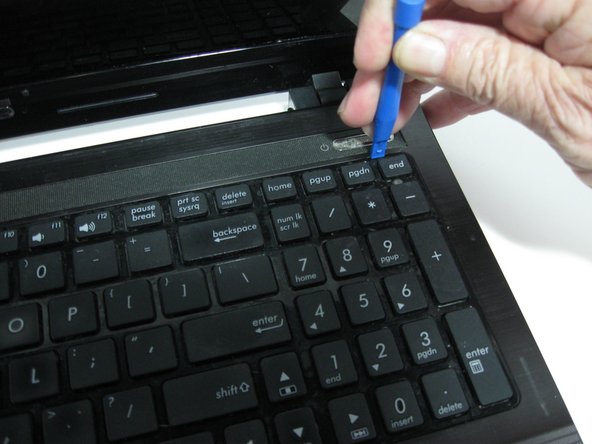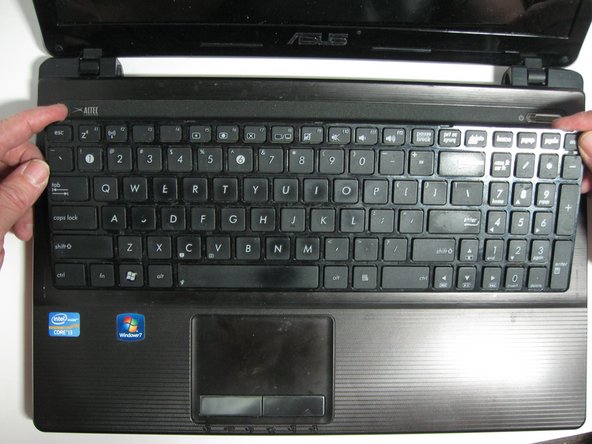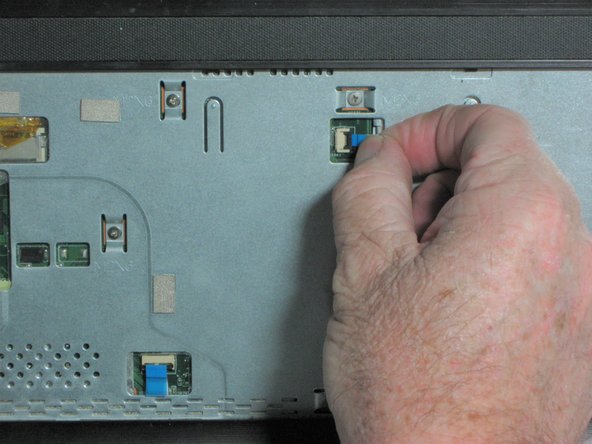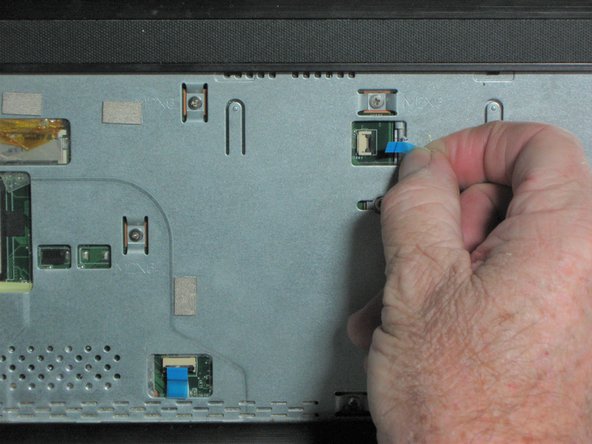Введение
If your laptop is failing to boot properly, your motherboard may be to blame. Replacing your motherboard using this guide will ensure that your laptop operates successfully.
Выберете то, что вам нужно
-
-
Turn off the computer and disconnect the charging cable from the laptop.
-
Push the two locking mechanisms at the top of the laptop outward and pull the battery away from the laptop.
-
-
-
Remove the two black 7.0 mm Phillips #0 screws on the back panel using your Phillips #0 screwdriver.
-
Using your hands, slide the cover downwards and remove it from the laptop.
-
-
-
Using your Phillips #0 screwdriver, remove the four 7.0 mm Phillips #0 screws that are securing your hard drive into place.
-
Gently lift the hard drive out of its case using your hands.
-
-
-
Remove the following seventeen screws from the back panel of your laptop using your Phillips #0 screwdriver:
-
Sixteen black 7.0 mm Phillips #0 screws.
-
One black 4.0 mm Phillips #0 screw.
-
-
-
Using the blue prying tool, separate the keyboard from the palm rest by inserting the prying tool into each of the five tabs at the top of the keyboard.
-
Slowly remove the keyboard by gently pulling the keyboard away from the palm rest.
-
-
-
-
Using your fingers, slowly remove the silver ribbon cable from the laptop by disconnecting it from its connector.
-
-
-
Remove the six silver 6.0 mm Phillips #0 screws using your Phillips #0 screwdriver.
-
-
-
Use your fingers to gently disconnect the following cables from your laptop:
-
Power button cable.
-
Touchpad cable.
-
-
-
Remove the optical drive from the laptop by pulling it to the right until it has been fully detached from your laptop.
-
-
-
Close the lid of the laptop and flip the laptop over to access the screws located beneath the optical drive.
-
Remove the three silver 6.0 mm Phillips #0 screws from beneath the optical drive using your Phillips #0 screwdriver.
-
-
-
Slide the blue prying tool between the palm rest and the base of the laptop to separate them.
-
Carefully remove the palm rest from your device using your hands.
-
-
-
Detach the gold video cable from the motherboard using your fingers.
-
Using your fingers, detach the speaker cable from the motherboard.
-
Slowly lift the blue tape from the motherboard and remove the i/o board cable.
-
-
-
Remove nine 7.0 mm Phillips #0 screws from the motherboard using your Phillips #0 screwdriver.
-
To reassemble your device, follow these instructions in reverse order.
To reassemble your device, follow these instructions in reverse order.
Отменить: Я не выполнил это руководство.
Еще один человек закончил это руководство.