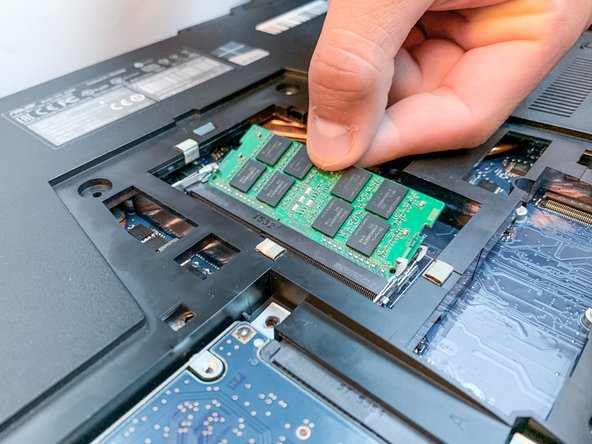Введение
The Random Access Memory (RAM) of the laptop is a component that is commonly replaced. RAM replacements are generally for people who are looking to upgrade their RAM storage, but there are many cases where your RAM is susceptible to fail. If you’re experiencing any problems with your computer such as the blue screen of death (BSoD) or slow loading times, it may be time to replace your RAM. This guide will instruct how to replace the RAM on the Asus ROG ZX50VW-BH17N10.
Выберете то, что вам нужно
-
-
Remove the 16 mm and 9 mm screws on the small panel on the bottom of the laptop using the Phillips #1 screwdriver.
-
-
-
-
Use your fingers or plastic spudger to unlatch the two metal clips on either side of the RAM. It will then pop up to a 35 degree angle for removal.
-
To reassemble your device, follow these instructions in reverse order.
To reassemble your device, follow these instructions in reverse order.