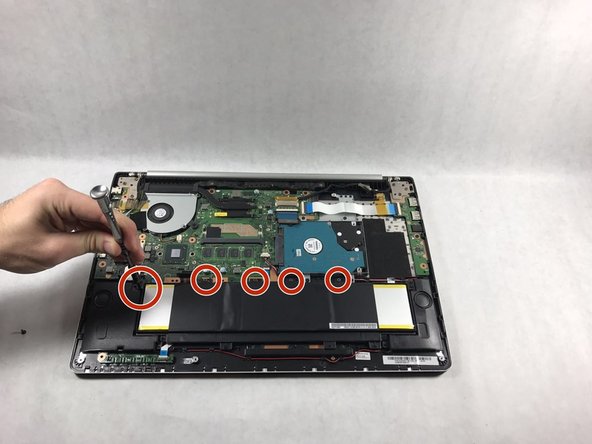Введение
In this guide, you will learn how to replace the battery in the Asus V500CA-DB51T. This guide was made to help with replacing a broken, defective, or old battery, and is an easy repair for any skill level.
Выберете то, что вам нужно
-
-
Remove the following ten screws securing the lower case to the upper case:
-
The top left and right corners have .7 cm screws.
-
The two top-middle and four bottom are .4 cm screws.
-
The middle left and right are .8 cm screws.
-
Remove the screws using the Phillips #00 screwdriver.
-
-
-
Wedge your fingers between the upper case and the lower case.
-
Gently pull the lower case away from the upper case.
-
Remove the lower case and set it aside.
-
-
-
-
Use the flat end of the blue plastic opening tool to lift the battery connector up out of its socket on the motherboard.
-
-
-
Remove the tri-point screws that secure the battery to the casing.
-
All screws securing the battery in place are .5 cm tri-point screws.
-
To reassemble your device, follow these instructions in reverse order.
To reassemble your device, follow these instructions in reverse order.
Отменить: Я не выполнил это руководство.
Еще один человек закончил это руководство.