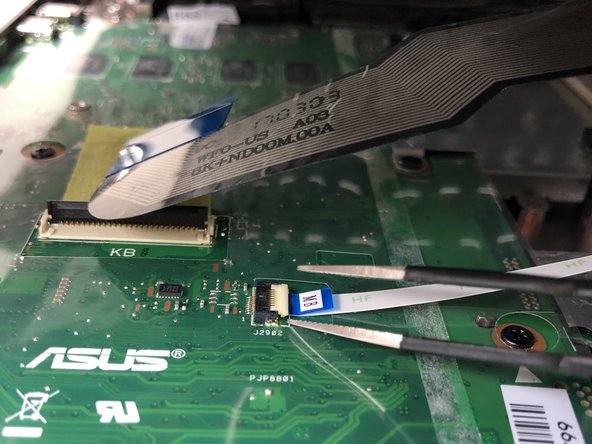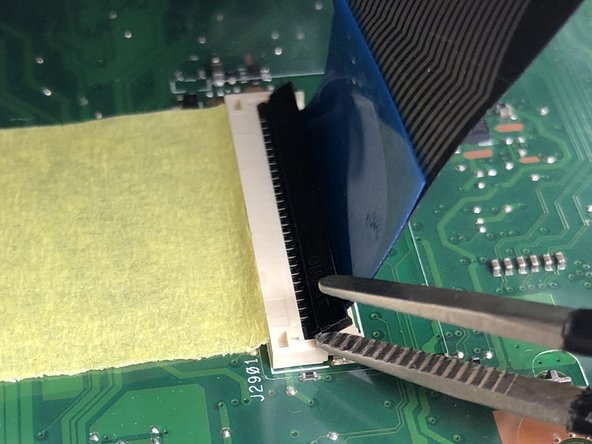Введение
The Disc Drive is an essential part of the laptop which is needed to read or write data onto a CD. This guide will show you how to remove and replace the Disc Drive drive of the Asus Vivobook Max X541SA-PD0703X.
Выберете то, что вам нужно
-
-
Flip the laptop upside down so that the back of the laptop faces you.
-
-
-
Remove the following ten Phillips #0 screws from the bottom of the laptop:
-
Six 13mm screws.
-
Four 11mm screws.
-
-
-
Using a plastic opening tool, pry up the palm rest from the bottom case of the laptop.
-
-
-
-
Use a spudger to flip up the retaining flaps on both keyboard ribbon cable ZIF sockets.
-
Pull the ribbon cables out of their sockets.
-
-
-
Remove the hard drive by pulling it towards the right, and removing it from the laptop case
-
-
-
Remove the disc drive by sliding it towards the right and removing it from the laptop case
-
To reassemble your device, follow these instructions in reverse order.
To reassemble your device, follow these instructions in reverse order.