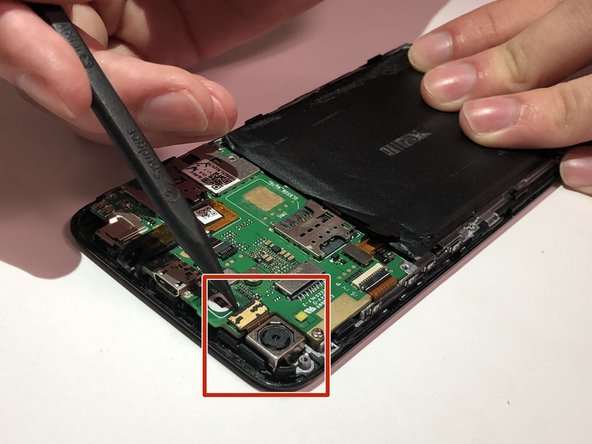Введение
The Camera is form to capture images or videos and bring you memories of your family. You are able to be creative with the photography of it.
Выберете то, что вам нужно
-
-
Pry the back cover from the bottom of the phone, pulling outwards and upwards.
-
-
-
-
Pry the frame off using the spudger pulling upwards going to different areas around the device.
-
-
-
Pry off the low profile connector located on the right side of the camera device.
-
To reassemble your device, follow these instructions in reverse order.
To reassemble your device, follow these instructions in reverse order.