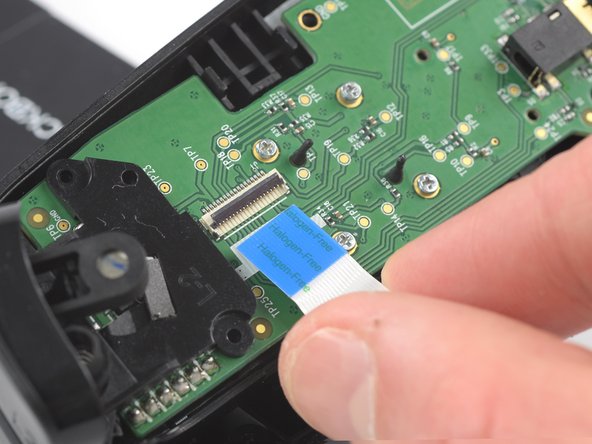Введение
Use this guide to replace the left trigger on your Backbone One.
Выберете то, что вам нужно
-
-
Use a Phillips screwdriver to remove the four 5.9 mm-long screws.
-
-
-
Lift up the upper part of the controller.
-
Swing over the upper cover and place it on the controller case.
-
-
-
Use a pair of tweezers to remove the yellow protective tape which is placed over the interconnect cable connector.
-
-
-
-
Use the tip of an opening pick to open the gray flap of the ZIF connector by pushing it upwards.
-
-
-
Use your fingers to disconnect the interconnect cable from its connector.
-
-
-
Use a Phillips screwdriver to remove the 5.9 mm-long screw which is securing the trigger.
-
To reassemble your device, follow these instructions in reverse order.
Repair didn’t go as planned? Ask our Answers community for help.
To reassemble your device, follow these instructions in reverse order.
Repair didn’t go as planned? Ask our Answers community for help.
Отменить: Я не выполнил это руководство.
2 участников успешно повторили данное руководство.