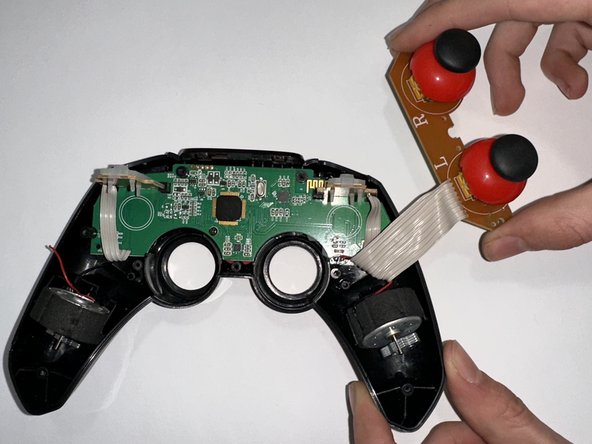Введение
This guide describes the process of removing the motherboard for the BEBCONCOOL Wireless Switch Pro Controller.
The motherboard controls the functions of the controller. If the controller is having issues that cannot be resolved through any other means, you may need to replace the motherboard. This guide has been written to guide you through that process.
Выберете то, что вам нужно
-
-
Use a Phillips #0 screwdriver to remove the seven 5 mm screws from the back of the controller.
-
-
-
-
Use a Phillips #0 screwdriver to remove the two 5 mm screws holding the joystick motherboard in place.
-
-
-
Use a Phillips #0 screwdriver to remove the 5 mm screw holding the motherboard in place.
-
Remove the motherboard.
-
To reassemble your device, follow these instructions in reverse order.
To reassemble your device, follow these instructions in reverse order.