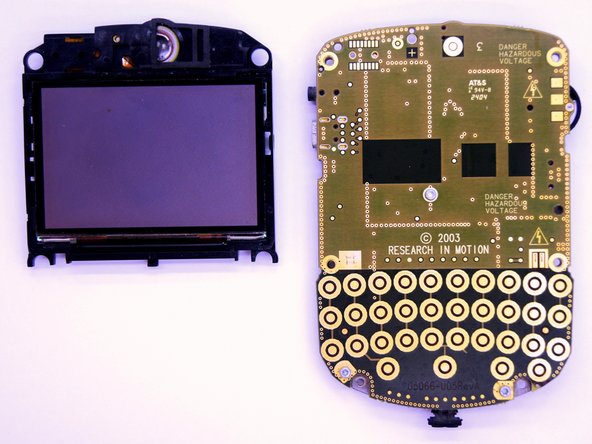Введение
The microphone is used during the phone function of the device. This guide will demonstrate how to remove the microphone after the logic board has been removed.
Выберете то, что вам нужно
-
-
With your thumb press down on the locking- button on the back of the BlackBerry 7280.
-
Slide the battery cover off the device.
-
-
-
Remove the lithium-ion battery from the back of the device using your index finger.
-
-
-
Hold the device with both hands.
-
Lift the SIM card holder using your thumb and index finger.
-
Remove the SIM card from the device.
-
-
-
Using a Torx T6 screwdriver, remove all six 1/8 inch screws (marked in red) from the back case. Set screws aside.
-
-
-
-
Using a Torx T6 screwdriver, remove the lone 1/8 inch screw that holds the upper metal bracket onto the larger metal bracket. Set aside the screw and the bracket.
-
-
-
Use the plastic opening tool to pry at the edge of the screen near the track-wheel.
-
-
-
Remove the small black rubber microphone by sliding it off of the metal bracket.
-
To reassemble your device, follow these instructions in reverse order.
To reassemble your device, follow these instructions in reverse order.
Отменить: Я не выполнил это руководство.
Еще один человек закончил это руководство.