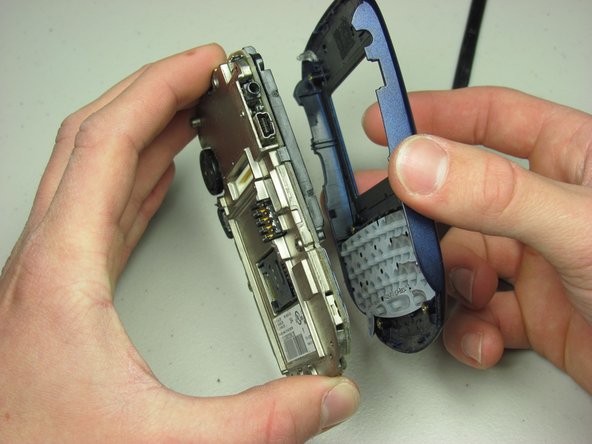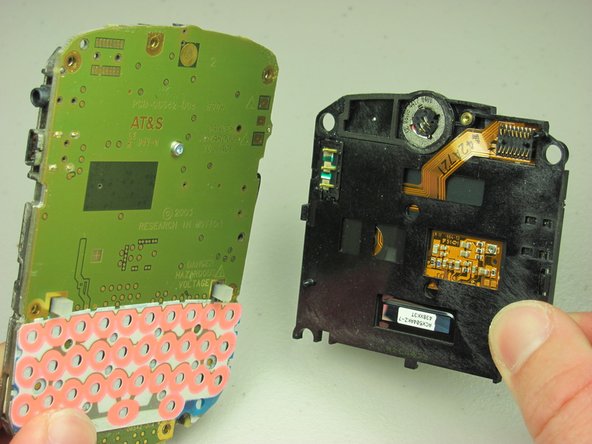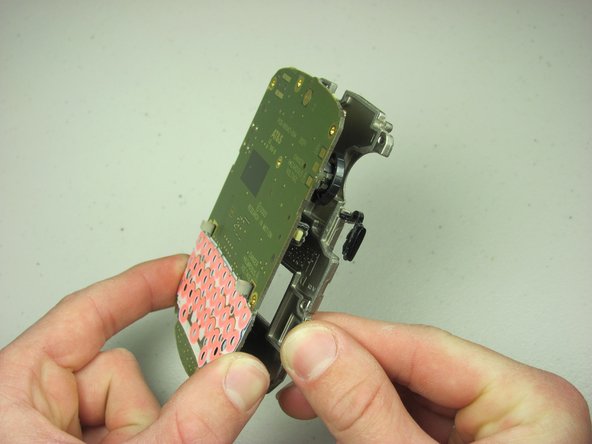Этот документ имеет более свежие изменения. Перейти к последней непроверенной версии.
Введение
This is a guide on how to replace the logic board on your Blackberry 7510.
Выберете то, что вам нужно
-
-
Remove the six T6 Torx screws on the back of the phone.
-
Make sure to keep the screws somewhere that they will not get lost.
-
-
-
Using your finger nail or a spudger, carefully pry up the back cover.
-
Begin in one spot and slowly circle around the device as you pry up all of the back cover.
-
-
-
-
Using your spudger, carefully pry off back plate.
-
Use the same technique as with the plastic back cover. Circle around the back plate until all of it is pried up.
-
-
-
Carefully pry the screen from the board with your spudger.
-
After prying it up, remove the screen from the board.
-
-
-
Unscrew center T6 Torx screw in the center of the logic board.
-
Remove the logic board from the phone.
-
Replace with new logic board.
-
To reassemble your device, follow these instructions in reverse order.
To reassemble your device, follow these instructions in reverse order.