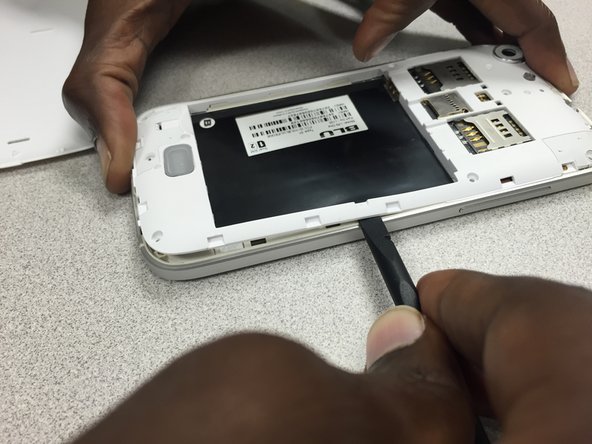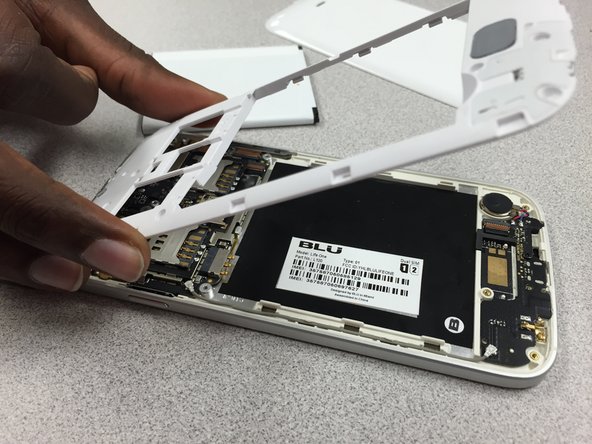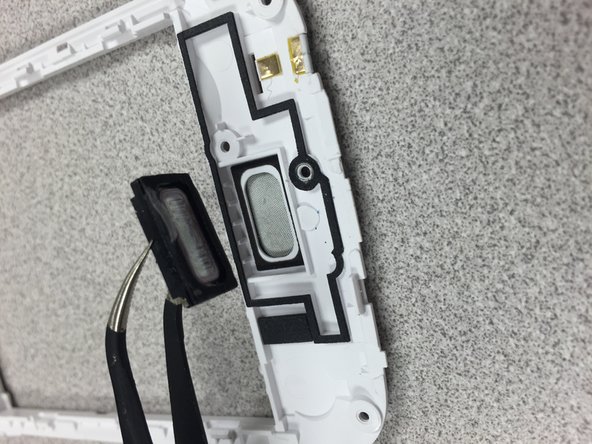Выберете то, что вам нужно
-
-
Remove the back cover by lifting at the notch towards the bottom of the phone. Use your fingernail to pry up.
-
-
-
Remove these nine screws with a small philips screwdriver. They are all of the same size
-
There is a small screw hidden under the warranty sticker. You may either remove or poke through it.
-
*WARNING* by doing this you will void your manufacturer warranty.
-
-
-
-
Use the Spudger to gently separate the panel from the frame, starting from the bottom left corner.
-
Then work your way along the edges of the phone.
-
-
-
Continue using the spudger around the back panel of the phone to separate both pieces.
-
Once you have gone around the entire frame, use both hands to pull it apart.
-
-
-
Use a pair of tweezers to grab the speaker assembly from the back of the panel and gently remove the it from the frame. (double sided tape is used to hold it together)
-
Install the new speaker, and follow the guide in reverse to reassemble the phone.
-
To reassemble your device, follow these instructions in reverse order.
To reassemble your device, follow these instructions in reverse order.